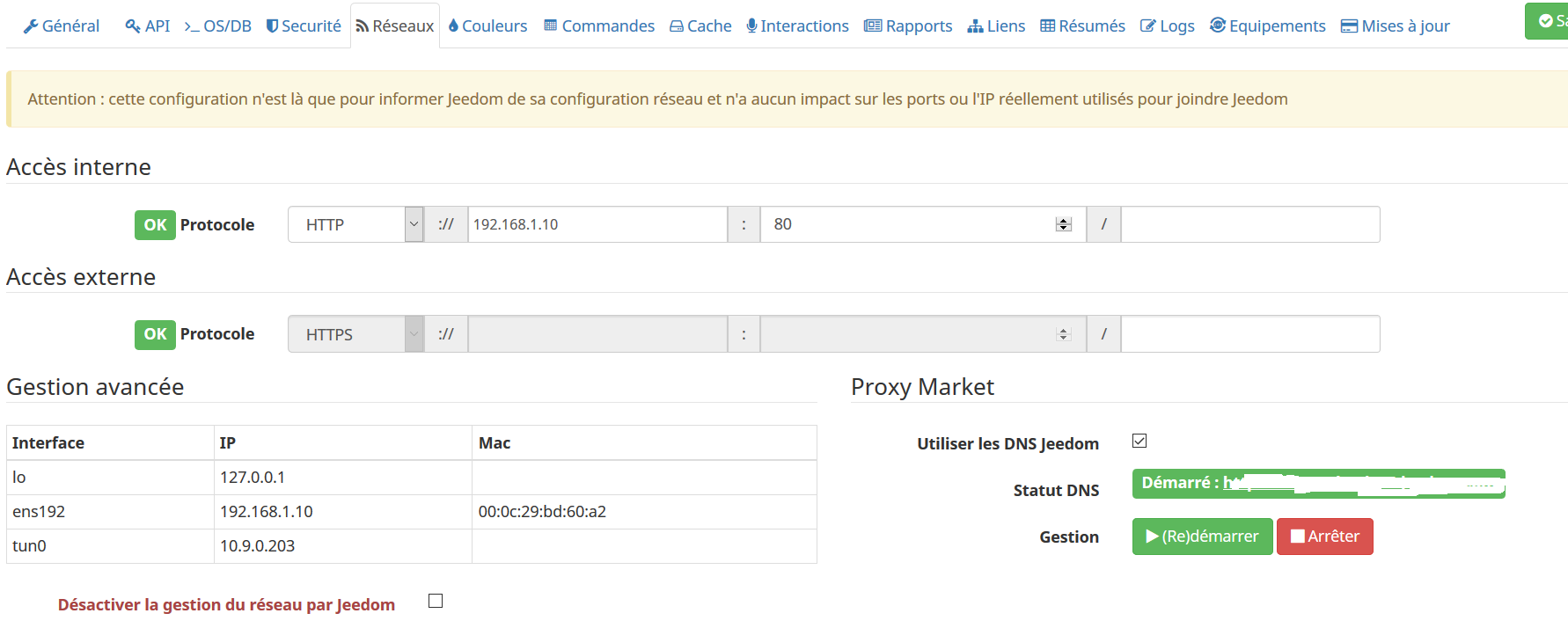[Plugin Tiers][Sujet Principal] Dash Button Amazon
Re: [Plugin Tiers][Sujet Principal] Dash Button Amazon
Contenu supprimé à la demande de son auteur
Re: [Plugin Tiers][Sujet Principal] Dash Button Amazon
Yes c'est indiqué sur la fiche du Market. 
Docker va me permettre d'installer plusieurs éléments (multimédia, web,etc) indépendant des uns des autres sur une seul machine. Je trouve ça assez pratique.
J'ai trouvé ceci https://www.npmjs.com/package/node-dash-button
@lunarok procede tu de la même manière dans la plugin?
Merci
Docker va me permettre d'installer plusieurs éléments (multimédia, web,etc) indépendant des uns des autres sur une seul machine. Je trouve ça assez pratique.
J'ai trouvé ceci https://www.npmjs.com/package/node-dash-button
@lunarok procede tu de la même manière dans la plugin?
Merci
Re: [Plugin Tiers][Sujet Principal] Dash Button Amazon
Bon j'ai finalement installé Jeedom sans Docker et le Dash fonctionne.
Mon Docker était en Bridge, la recherche du Dash en ARP se faisait au niveau du Réseau interne Docker et pas sur mon LAN. Du coup il risquait pas de trouver le Dash. Vue que je n'ai pas assez experience en Docker, j'ai laissé tombé et y reviendrait plus tard.
En parcourant les 49 pages, j'ai vue qu'il était possible de contourner le problème de docker en utilisant le plugin Nerwork et faire un scénario avec les ping
Mon Docker était en Bridge, la recherche du Dash en ARP se faisait au niveau du Réseau interne Docker et pas sur mon LAN. Du coup il risquait pas de trouver le Dash. Vue que je n'ai pas assez experience en Docker, j'ai laissé tombé et y reviendrait plus tard.
En parcourant les 49 pages, j'ai vue qu'il était possible de contourner le problème de docker en utilisant le plugin Nerwork et faire un scénario avec les ping
Re: [Plugin Tiers][Sujet Principal] Dash Button Amazon
Hello
J'ai un problème au moment de l'installation des dépendances sur un RPI 3, Jeedom installé avec le script d'installation sur l'image officielle Raspberry (pas la dernière), Raspbian Jessie, Linux pi 4.9.35-v7+ #1014 SMP Fri Jun 30 14:47:43 BST 2017 armv7l GNU/Linux.
J'ai essayé de faire l'option 2 de ça sans succès : https://docs.npmjs.com/getting-started/ ... ermissions
Auriez-vous une idée ? Merci
Le fichier de log mentionné :
J'ai un problème au moment de l'installation des dépendances sur un RPI 3, Jeedom installé avec le script d'installation sur l'image officielle Raspberry (pas la dernière), Raspbian Jessie, Linux pi 4.9.35-v7+ #1014 SMP Fri Jun 30 14:47:43 BST 2017 armv7l GNU/Linux.
J'ai essayé de faire l'option 2 de ça sans succès : https://docs.npmjs.com/getting-started/ ... ermissions
Auriez-vous une idée ? Merci
Code : Tout sélectionner
Début de l'installation
Reading package lists...
Building dependency tree...
Reading state information...
tcpdump is already the newest version.
libpcap-dev is already the newest version.
0 upgraded, 0 newly installed, 0 to remove and 0 not upgraded.
Version actuelle : v5.12.0
Ok, version suffisante
npm ERR! As of npm@5, the npm cache self-heals from corruption issues and data extracted from the cache is guaranteed to be valid. If you want to make sure everything is consistent, use 'npm cache verify' instead.
npm ERR!
npm ERR! If you're sure you want to delete the entire cache, rerun this command with --force.
npm ERR! A complete log of this run can be found in:
npm ERR! /var/www/.npm/_logs/2018-01-22T02_11_50_750Z-debug.log
npm ERR! As of npm@5, the npm cache self-heals from corruption issues and data extracted from the cache is guaranteed to be valid. If you want to make sure everything is consistent, use 'npm cache verify' instead.
npm ERR!
npm ERR! If you're sure you want to delete the entire cache, rerun this command with --force.
npm ERR! A complete log of this run can be found in:
npm ERR! /root/.npm/_logs/2018-01-22T02_12_12_495Z-debug.log
npm WARN saveError ENOENT: no such file or directory, open '/var/www/html/plugins/dashbutton/node/package.json'
npm WARN enoent ENOENT: no such file or directory, open '/var/www/html/plugins/dashbutton/node/package.json'
npm WARN node No description
npm WARN node No repository field.
npm WARN node No README data
npm WARN node No license field.
+ request@2.83.0
added 52 packages in 16.887s
npm ERR! code 128
npm ERR! Command failed: /usr/bin/git clone --depth=1 -q -b master https://github.com/mranney/node_pcap.git /root/.npm/_cacache/tmp/git-clone-68536d2c
npm ERR! fatal: could not create leading directories of '/root/.npm/_cacache/tmp/git-clone-68536d2c': Permission denied
npm ERR!
npm ERR! A complete log of this run can be found in:
npm ERR! /root/.npm/_logs/2018-01-22T02_13_01_784Z-debug.logLe fichier de log mentionné :
Code : Tout sélectionner
0 info it worked if it ends with ok
1 verbose cli [ '/usr/local/bin/node',
1 verbose cli '/usr/local/bin/npm',
1 verbose cli 'install',
1 verbose cli 'node-dash-button' ]
2 info using npm@5.3.0
3 info using node@v8.2.1
4 verbose npm-session 354f4287e7028508
5 silly install loadCurrentTree
6 silly install readLocalPackageData
7 http fetch GET 304 https://registry.npmjs.org/node-dash-button 950ms (from cache)
8 silly pacote tag manifest for node-dash-button@latest fetched in 1152ms
9 silly install loadIdealTree
10 silly install cloneCurrentTreeToIdealTree
11 silly install loadShrinkwrap
12 silly install loadAllDepsIntoIdealTree
13 silly resolveWithNewModule node-dash-button@0.6.1 checking installable status
14 http fetch GET 304 https://registry.npmjs.org/underscore 250ms (from cache)
15 silly pacote range manifest for underscore@^1.8.3 fetched in 266ms
16 silly resolveWithNewModule underscore@1.8.3 checking installable status
17 silly fetchPackageMetaData error for pcap@git+https://github.com/mranney/node_pcap.git Command failed: /usr/bin/git clone --depth=1 -q -b master https://github.com/mranney/node_pcap.git /root/.npm/_cacache/tmp/git-clone-68536d2c
17 silly fetchPackageMetaData fatal: could not create leading directories of '/root/.npm/_cacache/tmp/git-clone-68536d2c': Permission denied
18 verbose stack Error: Command failed: /usr/bin/git clone --depth=1 -q -b master https://github.com/mranney/node_pcap.git /root/.npm/_cacache/tmp/git-clone-68536d2c
18 verbose stack fatal: could not create leading directories of '/root/.npm/_cacache/tmp/git-clone-68536d2c': Permission denied
18 verbose stack
18 verbose stack at ChildProcess.exithandler (child_process.js:270:12)
18 verbose stack at emitTwo (events.js:125:13)
18 verbose stack at ChildProcess.emit (events.js:213:7)
18 verbose stack at maybeClose (internal/child_process.js:921:16)
18 verbose stack at Socket.stream.socket.on (internal/child_process.js:348:11)
18 verbose stack at emitOne (events.js:115:13)
18 verbose stack at Socket.emit (events.js:210:7)
18 verbose stack at Pipe._handle.close [as _onclose] (net.js:549:12)
19 verbose cwd /var/www/html/plugins/dashbutton/node
20 verbose Linux 4.9.35-v7+
21 verbose argv "/usr/local/bin/node" "/usr/local/bin/npm" "install" "node-dash-button"
22 verbose node v8.2.1
23 verbose npm v5.3.0
24 error code 128
25 error Command failed: /usr/bin/git clone --depth=1 -q -b master https://github.com/mranney/node_pcap.git /root/.npm/_cacache/tmp/git-clone-68536d2c
25 error fatal: could not create leading directories of '/root/.npm/_cacache/tmp/git-clone-68536d2c': Permission denied
26 verbose exit [ 1, true ]-
frenchclem
- Timide
- Messages : 136
- Inscription : 19 août 2015, 17:18
- Localisation : sarthe
Re: [Plugin Tiers][Sujet Principal] Dash Button Amazon
Hello,
J'ai un problème un avec mes Dash. Je les vois une seul fois et puis plus rien, je ne vois jamais le dash suite à un appuit
Je suis sous ESXI et il y a une ligne qui me semble anormale dans les log :
J'arrive pas à trouver dans le fil ... une piste ? un mot clef peut etre ?
Merci merci
J'ai un problème un avec mes Dash. Je les vois une seul fois et puis plus rien, je ne vois jamais le dash suite à un appuit
Je suis sous ESXI et il y a une ligne qui me semble anormale dans les log :
Code : Tout sélectionner
[2018-02-05 20:58:19][INFO] : Lancement du démon dashbutton
[2018-02-05 20:58:19][DEBUG] : nodejs /var/www/html/plugins/dashbutton/node/dashbutton.js http://127.0.0.1:80/plugins/dashbutton/core/api/jeeDash.php?apikey=VRTsfdqSk5MrclerDDCR 50:f5:da:4c:e4:64 0
[2018-02-05 20:58:19][INFO] : Démon dashbutton lancéMerci merci
Dernière édition par frenchclem le 06 févr. 2018, 22:11, édité 1 fois.
Nuc Intel - ESXI - VM Jeedom - IPX800 - Xiaomi - Zwave - RFLink
Re: [Plugin Tiers][Sujet Principal] Dash Button Amazon
J'ai pas d'idée, mais cette ligne est normale en ayant activé le mode debug, c'est la commande de lancement du monitoring réseau pour les dash.
Par contre je vois "50:f5:da:4c:e4:64", on dirait qu'il surveille qu'un seul bouton ayant cette adresse mac, c'est voulu ? Tu semblais avoir plusieurs Dash
Par contre je vois "50:f5:da:4c:e4:64", on dirait qu'il surveille qu'un seul bouton ayant cette adresse mac, c'est voulu ? Tu semblais avoir plusieurs Dash
Re: [Plugin Tiers][Sujet Principal] Dash Button Amazon
Contenu supprimé à la demande de son auteur
-
frenchclem
- Timide
- Messages : 136
- Inscription : 19 août 2015, 17:18
- Localisation : sarthe
Re: [Plugin Tiers][Sujet Principal] Dash Button Amazon
Merci pour vos retours,
Alors @cha oui tu as raison, j'ai 2 dash mais j'ai réinstallé le plugin et j'ai appairé qu'un seul dash apres coup
@magicgg91 pour moi c'est ca le problème mais je vois pas comment le changer : dans ma config réseau j'ai :
Gestion avancée
Interface IP Mac
lo 127.0.0.1
ens192 192.168.1.10 00:0c:29:bd:60:a2
tun0 10.9.0.203
il faudrait que le plugin écoute sur l'interface ens192 je pense. Comme je suis sur ESXI avec 2 VM, ca doit venir de la le problème
Alors @cha oui tu as raison, j'ai 2 dash mais j'ai réinstallé le plugin et j'ai appairé qu'un seul dash apres coup
@magicgg91 pour moi c'est ca le problème mais je vois pas comment le changer : dans ma config réseau j'ai :
Gestion avancée
Interface IP Mac
lo 127.0.0.1
ens192 192.168.1.10 00:0c:29:bd:60:a2
tun0 10.9.0.203
il faudrait que le plugin écoute sur l'interface ens192 je pense. Comme je suis sur ESXI avec 2 VM, ca doit venir de la le problème
Nuc Intel - ESXI - VM Jeedom - IPX800 - Xiaomi - Zwave - RFLink
Re: [Plugin Tiers][Sujet Principal] Dash Button Amazon
Contenu supprimé à la demande de son auteur
-
frenchclem
- Timide
- Messages : 136
- Inscription : 19 août 2015, 17:18
- Localisation : sarthe
Re: [Plugin Tiers][Sujet Principal] Dash Button Amazon
Nuc Intel - ESXI - VM Jeedom - IPX800 - Xiaomi - Zwave - RFLink
Re: [Plugin Tiers][Sujet Principal] Dash Button Amazon
Contenu supprimé à la demande de son auteur
-
frenchclem
- Timide
- Messages : 136
- Inscription : 19 août 2015, 17:18
- Localisation : sarthe
Re: [Plugin Tiers][Sujet Principal] Dash Button Amazon
merci pour le retour, donc ce n'est pas le problème ! zut
c'est frustrant, car j'ai quasi rien dans les log ...
Lorsque j'appuis sur les dash, ils clignotent une 10aine de fois blanc, et puis apres trois fois on-off rapide, et un off plus long en rouge
et je n'ai aucune activité coté jeedom
ce qui me perturbe c'est qu'ils sont vu une fois puis plus rien

c'est frustrant, car j'ai quasi rien dans les log ...
Lorsque j'appuis sur les dash, ils clignotent une 10aine de fois blanc, et puis apres trois fois on-off rapide, et un off plus long en rouge
et je n'ai aucune activité coté jeedom
ce qui me perturbe c'est qu'ils sont vu une fois puis plus rien

Nuc Intel - ESXI - VM Jeedom - IPX800 - Xiaomi - Zwave - RFLink
-
frenchclem
- Timide
- Messages : 136
- Inscription : 19 août 2015, 17:18
- Localisation : sarthe
Re: [Plugin Tiers][Sujet Principal] Dash Button Amazon
Petit Up pour mon problème de détection des Dash ... si quelqu'un passe par la ...
frenchclem a écrit : ↑06 févr. 2018, 22:24merci pour le retour, donc ce n'est pas le problème ! zut
c'est frustrant, car j'ai quasi rien dans les log ...
Lorsque j'appuis sur les dash, ils clignotent une 10aine de fois blanc, et puis apres trois fois on-off rapide, et un off plus long en rouge
et je n'ai aucune activité coté jeedom
ce qui me perturbe c'est qu'ils sont vu une fois puis plus rien

Nuc Intel - ESXI - VM Jeedom - IPX800 - Xiaomi - Zwave - RFLink
- Theking31
- Actif
- Messages : 1182
- Inscription : 21 sept. 2017, 11:13
- Localisation : Toulouse - Le Vernet
Re: [Plugin Tiers][Sujet Principal] Dash Button Amazon
A essayer, au point ou tu en es... 
Tu supprimes le plugin, tu fais "sudo apt-get update" en ssh, tu redémarre et tu re-installe
Tu supprimes le plugin, tu fais "sudo apt-get update" en ssh, tu redémarre et tu re-installe
Jeedom 4.0.23 sur Intel NUC 6CAYH | Linux 4.9.0-11-amd64 | Debian 9.11
Rfxcom | Z-Wave Plus Z-Stick GEN5 | Conbee 2 | => sur hub alimenté
Blea| Brodlink | Xiaomi |ESPeasy | Wifilightv2
Rfxcom | Z-Wave Plus Z-Stick GEN5 | Conbee 2 | => sur hub alimenté
Blea| Brodlink | Xiaomi |ESPeasy | Wifilightv2
-
kaktusatomik
- Timide
- Messages : 119
- Inscription : 04 déc. 2015, 21:48
- Localisation : La Rochelle
Re: [Plugin Tiers][Sujet Principal] Dash Button Amazon
Bonjour,
J'ai rencontré un soucis depuis quelques jours, mes dashs ne fonctionnaient plus avec jeedom. Je suis passé en débug et je me suis rendu compte que node_pcap n'arrivait pas à trouver la bonne interface réseau de mon pi. Voici la doc :
En modifiant le code avec le nom de mon interface les trames des boutons sont à nouveau captées
Le problème c'est qu'à chaque mise à jour je dois refaire la modification. L'un d'entre vous a t'il déjà eu le problème ?
Merci
J'ai rencontré un soucis depuis quelques jours, mes dashs ne fonctionnaient plus avec jeedom. Je suis passé en débug et je me suis rendu compte que node_pcap n'arrivait pas à trouver la bonne interface réseau de mon pi. Voici la doc :
Celle que l'on passe à null dans dashbutton.jsStarting a capture session
To start a capture session, call pcap.createSession with an interface name and a pcap filter string:interface is the name of the interface on which to capture packets. If passed an empty string, libpcap will try to pick a "default" interface, which is often just the first one in some list and not what you want.Code : Tout sélectionner
var pcap = require('pcap'), pcap_session = pcap.createSession(interface, filter);
Code : Tout sélectionner
var dash = dash_button(conf, null, null, "all"); //address from step aboveCode : Tout sélectionner
var dash = dash_button(conf, 'enxb827eb9c940a', null, "all"); //address from step aboveMerci
Re: [Plugin Tiers][Sujet Principal] Dash Button Amazon
Mise a jour du plug in faite ce matin (pour 2.4)
Le plug in n'est plus fonctionnel...(marchait encore ce matin avant la MAJ)
impossible d'installer les dépendances.
donc dépendances NOK et demon NOK
Merci de votre aide
Le plug in n'est plus fonctionnel...(marchait encore ce matin avant la MAJ)
impossible d'installer les dépendances.
donc dépendances NOK et demon NOK
Code : Tout sélectionner
Début de l'installation
Reading package lists...
Building dependency tree...
Reading state information...
libpcap-dev is already the newest version (1.8.1-3).
tcpdump is already the newest version (4.9.2-1~deb9u1).
The following packages were automatically installed and are no longer required:
dh-php gyp libexporter-tiny-perl libjs-inherits libjs-node-uuid
liblist-moreutils-perl libuv1-dev node-abbrev node-ansi
node-ansi-color-table node-archy node-async node-balanced-match
node-block-stream node-brace-expansion node-builtin-modules
node-combined-stream node-concat-map node-cookie-jar node-delayed-stream
node-forever-agent node-form-data node-fs.realpath node-fstream
node-fstream-ignore node-github-url-from-git node-glob node-graceful-fs
node-hosted-git-info node-inflight node-inherits node-ini
node-is-builtin-module node-isexe node-json-stringify-safe node-lockfile
node-lru-cache node-mime node-minimatch node-mkdirp node-mute-stream
node-node-uuid node-nopt node-normalize-package-data node-npmlog node-once
node-osenv node-path-is-absolute node-pseudomap node-qs node-read
node-read-package-json node-request node-retry node-rimraf node-semver
node-sha node-slide node-spdx-correct node-spdx-expression-parse
node-spdx-license-ids node-tar node-tunnel-agent node-underscore
node-validate-npm-package-license node-which node-wrappy node-yallist
pkg-php-tools shtool xml2
Use 'sudo apt autoremove' to remove them.
0 upgraded, 0 newly installed, 0 to remove and 5 not upgraded.
Version actuelle : v4.8.2
Ok, version suffisante
/var/www/html/plugins/dashbutton/resources/nodejs.sh: line 61: npm: command not found
sudo: npm: command not found
/var/www/html/plugins/dashbutton/resources/nodejs.sh: line 66: npm: command not found
sudo: npm: command not found
Code : Tout sélectionner
Calling Jeedom http://127.0.0.1:80/plugins/dashbutton/core/api/jeeDash.php?apikey=wk4VVhBZwgbpHa1MiOyaXB5BTSPrxnYL&uid=50:F5:DA:EF:2F:5B
Thu Jan 25 2018 19:57:13 GMT+0100 (CET)Got response Value: 200
Calling Jeedom http://127.0.0.1:80/plugins/dashbutton/core/api/jeeDash.php?apikey=wk4VVhBZwgbpHa1MiOyaXB5BTSPrxnYL&uid=50:F5:DA:EF:2F:5B
Thu Jan 25 2018 19:58:41 GMT+0100 (CET)Got response Value: 200
Calling Jeedom http://127.0.0.1:80/plugins/dashbutton/core/api/jeeDash.php?apikey=wk4VVhBZwgbpHa1MiOyaXB5BTSPrxnYL&uid=50:F5:DA:EF:2F:5B
Calling Jeedom http://127.0.0.1:80/plugins/dashbutton/core/api/jeeDash.php?apikey=wk4VVhBZwgbpHa1MiOyaXB5BTSPrxnYL&uid=50:F5:DA:EF:2F:5B
Thu Jan 25 2018 20:00:04 GMT+0100 (CET)Got response Value: 200
Thu Jan 25 2018 20:06:41 GMT+0100 (CET)Got response Value: 200
Calling Jeedom http://127.0.0.1:80/plugins/dashbutton/core/api/jeeDash.php?apikey=wk4VVhBZwgbpHa1MiOyaXB5BTSPrxnYL&uid=50:F5:DA:EF:2F:5B
Fri Jan 26 2018 05:26:13 GMT+0100 (CET)Got response Value: 200
Calling Jeedom http://127.0.0.1:80/plugins/dashbutton/core/api/jeeDash.php?apikey=wk4VVhBZwgbpHa1MiOyaXB5BTSPrxnYL&uid=50:F5:DA:EF:2F:5B
Fri Jan 26 2018 07:20:43 GMT+0100 (CET)Got response Value: 200
Calling Jeedom http://127.0.0.1:80/plugins/dashbutton/core/api/jeeDash.php?apikey=wk4VVhBZwgbpHa1MiOyaXB5BTSPrxnYL&uid=50:F5:DA:EF:2F:5B
Fri Jan 26 2018 07:20:52 GMT+0100 (CET)Got response Value: 200
Calling Jeedom http://127.0.0.1:80/plugins/dashbutton/core/api/jeeDash.php?apikey=wk4VVhBZwgbpHa1MiOyaXB5BTSPrxnYL&uid=50:F5:DA:EF:2F:5B
Fri Jan 26 2018 08:25:36 GMT+0100 (CET)Got response Value: 200
Calling Jeedom http://127.0.0.1:80/plugins/dashbutton/core/api/jeeDash.php?apikey=wk4VVhBZwgbpHa1MiOyaXB5BTSPrxnYL&uid=50:F5:DA:EF:2F:5B
Fri Jan 26 2018 20:22:58 GMT+0100 (CET)Got response Value: 200
Calling Jeedom http://127.0.0.1:80/plugins/dashbutton/core/api/jeeDash.php?apikey=wk4VVhBZwgbpHa1MiOyaXB5BTSPrxnYL&uid=50:F5:DA:EF:2F:5B
Fri Jan 26 2018 20:27:01 GMT+0100 (CET)Got response Value: 200
Calling Jeedom http://127.0.0.1:80/plugins/dashbutton/core/api/jeeDash.php?apikey=wk4VVhBZwgbpHa1MiOyaXB5BTSPrxnYL&uid=50:F5:DA:EF:2F:5B
Fri Jan 26 2018 20:27:28 GMT+0100 (CET)Got response Value: 200
Calling Jeedom http://127.0.0.1:80/plugins/dashbutton/core/api/jeeDash.php?apikey=wk4VVhBZwgbpHa1MiOyaXB5BTSPrxnYL&uid=50:F5:DA:EF:2F:5B
Fri Jan 26 2018 20:29:29 GMT+0100 (CET)Got response Value: 200
Calling Jeedom http://127.0.0.1:80/plugins/dashbutton/core/api/jeeDash.php?apikey=wk4VVhBZwgbpHa1MiOyaXB5BTSPrxnYL&uid=50:F5:DA:EF:2F:5B
Fri Jan 26 2018 20:29:40 GMT+0100 (CET)Got response Value: 200
Calling Jeedom http://127.0.0.1:80/plugins/dashbutton/core/api/jeeDash.php?apikey=wk4VVhBZwgbpHa1MiOyaXB5BTSPrxnYL&uid=50:F5:DA:EF:2F:5B
Fri Jan 26 2018 20:30:08 GMT+0100 (CET)Got response Value: 200
Calling Jeedom http://127.0.0.1:80/plugins/dashbutton/core/api/jeeDash.php?apikey=wk4VVhBZwgbpHa1MiOyaXB5BTSPrxnYL&uid=50:F5:DA:EF:2F:5B
Fri Jan 26 2018 20:30:35 GMT+0100 (CET)Got response Value: 200
Calling Jeedom http://127.0.0.1:80/plugins/dashbutton/core/api/jeeDash.php?apikey=wk4VVhBZwgbpHa1MiOyaXB5BTSPrxnYL&uid=50:F5:DA:EF:2F:5B
Fri Jan 26 2018 20:30:48 GMT+0100 (CET)Got response Value: 200
Calling Jeedom http://127.0.0.1:80/plugins/dashbutton/core/api/jeeDash.php?apikey=wk4VVhBZwgbpHa1MiOyaXB5BTSPrxnYL&uid=50:F5:DA:EF:2F:5B
Fri Jan 26 2018 20:31:25 GMT+0100 (CET)Got response Value: 200
Calling Jeedom http://127.0.0.1:80/plugins/dashbutton/core/api/jeeDash.php?apikey=wk4VVhBZwgbpHa1MiOyaXB5BTSPrxnYL&uid=50:F5:DA:EF:2F:5B
Fri Jan 26 2018 20:31:45 GMT+0100 (CET)Got response Value: 200
Calling Jeedom http://127.0.0.1:80/plugins/dashbutton/core/api/jeeDash.php?apikey=wk4VVhBZwgbpHa1MiOyaXB5BTSPrxnYL&uid=50:F5:DA:EF:2F:5B
Fri Jan 26 2018 20:32:09 GMT+0100 (CET)Got response Value: 200
Calling Jeedom http://127.0.0.1:80/plugins/dashbutton/core/api/jeeDash.php?apikey=wk4VVhBZwgbpHa1MiOyaXB5BTSPrxnYL&uid=50:F5:DA:EF:2F:5B
Fri Jan 26 2018 20:33:26 GMT+0100 (CET)Got response Value: 200
Calling Jeedom http://127.0.0.1:80/plugins/dashbutton/core/api/jeeDash.php?apikey=wk4VVhBZwgbpHa1MiOyaXB5BTSPrxnYL&uid=50:F5:DA:EF:2F:5B
Fri Jan 26 2018 20:34:03 GMT+0100 (CET)Got response Value: 200
Calling Jeedom http://127.0.0.1:80/plugins/dashbutton/core/api/jeeDash.php?apikey=wk4VVhBZwgbpHa1MiOyaXB5BTSPrxnYL&uid=50:F5:DA:EF:2F:5B
Fri Jan 26 2018 20:34:14 GMT+0100 (CET)Got response Value: 200
Calling Jeedom http://127.0.0.1:80/plugins/dashbutton/core/api/jeeDash.php?apikey=wk4VVhBZwgbpHa1MiOyaXB5BTSPrxnYL&uid=50:F5:DA:EF:2F:5B
Fri Jan 26 2018 20:34:52 GMT+0100 (CET)Got response Value: 200
Calling Jeedom http://127.0.0.1:80/plugins/dashbutton/core/api/jeeDash.php?apikey=wk4VVhBZwgbpHa1MiOyaXB5BTSPrxnYL&uid=50:F5:DA:EF:2F:5B
Fri Jan 26 2018 20:36:11 GMT+0100 (CET)Got response Value: 200
Calling Jeedom http://127.0.0.1:80/plugins/dashbutton/core/api/jeeDash.php?apikey=wk4VVhBZwgbpHa1MiOyaXB5BTSPrxnYL&uid=50:F5:DA:EF:2F:5B
Fri Jan 26 2018 20:51:42 GMT+0100 (CET)Got response Value: 200
Calling Jeedom http://127.0.0.1:80/plugins/dashbutton/core/api/jeeDash.php?apikey=wk4VVhBZwgbpHa1MiOyaXB5BTSPrxnYL&uid=50:F5:DA:EF:2F:5B
Fri Jan 26 2018 20:51:58 GMT+0100 (CET)Got response Value: 200
Calling Jeedom http://127.0.0.1:80/plugins/dashbutton/core/api/jeeDash.php?apikey=wk4VVhBZwgbpHa1MiOyaXB5BTSPrxnYL&uid=50:F5:DA:EF:2F:5B
Fri Jan 26 2018 20:52:16 GMT+0100 (CET)Got response Value: 200
Calling Jeedom http://127.0.0.1:80/plugins/dashbutton/core/api/jeeDash.php?apikey=wk4VVhBZwgbpHa1MiOyaXB5BTSPrxnYL&uid=50:F5:DA:EF:2F:5B
Fri Jan 26 2018 20:52:43 GMT+0100 (CET)Got response Value: 200
Calling Jeedom http://127.0.0.1:80/plugins/dashbutton/core/api/jeeDash.php?apikey=wk4VVhBZwgbpHa1MiOyaXB5BTSPrxnYL&uid=50:F5:DA:EF:2F:5B
Fri Jan 26 2018 20:53:20 GMT+0100 (CET)Got response Value: 200
Calling Jeedom http://127.0.0.1:80/plugins/dashbutton/core/api/jeeDash.php?apikey=wk4VVhBZwgbpHa1MiOyaXB5BTSPrxnYL&uid=50:F5:DA:EF:2F:5B
Fri Jan 26 2018 20:58:06 GMT+0100 (CET)Got response Value: 200
Calling Jeedom http://127.0.0.1:80/plugins/dashbutton/core/api/jeeDash.php?apikey=wk4VVhBZwgbpHa1MiOyaXB5BTSPrxnYL&uid=50:F5:DA:EF:2F:5B
Fri Jan 26 2018 20:58:22 GMT+0100 (CET)Got response Value: 200
Calling Jeedom http://127.0.0.1:80/plugins/dashbutton/core/api/jeeDash.php?apikey=wk4VVhBZwgbpHa1MiOyaXB5BTSPrxnYL&uid=50:F5:DA:EF:2F:5B
Fri Jan 26 2018 21:01:12 GMT+0100 (CET)Got response Value: 200
Calling Jeedom http://127.0.0.1:80/plugins/dashbutton/core/api/jeeDash.php?apikey=wk4VVhBZwgbpHa1MiOyaXB5BTSPrxnYL&uid=50:F5:DA:EF:2F:5B
Fri Jan 26 2018 21:01:27 GMT+0100 (CET)Got response Value: 200
Calling Jeedom http://127.0.0.1:80/plugins/dashbutton/core/api/jeeDash.php?apikey=wk4VVhBZwgbpHa1MiOyaXB5BTSPrxnYL&uid=50:F5:DA:EF:2F:5B
Fri Jan 26 2018 21:02:03 GMT+0100 (CET)Got response Value: 200
Calling Jeedom http://127.0.0.1:80/plugins/dashbutton/core/api/jeeDash.php?apikey=wk4VVhBZwgbpHa1MiOyaXB5BTSPrxnYL&uid=50:F5:DA:EF:2F:5B
Fri Jan 26 2018 21:03:29 GMT+0100 (CET)Got response Value: 200
Calling Jeedom http://127.0.0.1:80/plugins/dashbutton/core/api/jeeDash.php?apikey=wk4VVhBZwgbpHa1MiOyaXB5BTSPrxnYL&uid=50:F5:DA:EF:2F:5B
Fri Jan 26 2018 21:03:44 GMT+0100 (CET)Got response Value: 200
Calling Jeedom http://127.0.0.1:80/plugins/dashbutton/core/api/jeeDash.php?apikey=wk4VVhBZwgbpHa1MiOyaXB5BTSPrxnYL&uid=50:F5:DA:EF:2F:5B
Fri Jan 26 2018 21:05:09 GMT+0100 (CET)Got response Value: 200
Calling Jeedom http://127.0.0.1:80/plugins/dashbutton/core/api/jeeDash.php?apikey=wk4VVhBZwgbpHa1MiOyaXB5BTSPrxnYL&uid=50:F5:DA:EF:2F:5B
Fri Jan 26 2018 21:05:45 GMT+0100 (CET)Got response Value: 200
Calling Jeedom http://127.0.0.1:80/plugins/dashbutton/core/api/jeeDash.php?apikey=wk4VVhBZwgbpHa1MiOyaXB5BTSPrxnYL&uid=50:F5:DA:EF:2F:5B
Fri Jan 26 2018 21:06:34 GMT+0100 (CET)Got response Value: 200
Calling Jeedom http://127.0.0.1:80/plugins/dashbutton/core/api/jeeDash.php?apikey=wk4VVhBZwgbpHa1MiOyaXB5BTSPrxnYL&uid=50:F5:DA:EF:2F:5B
Fri Jan 26 2018 21:07:01 GMT+0100 (CET)Got response Value: 200
Calling Jeedom http://127.0.0.1:80/plugins/dashbutton/core/api/jeeDash.php?apikey=wk4VVhBZwgbpHa1MiOyaXB5BTSPrxnYL&uid=50:F5:DA:EF:2F:5B
Fri Jan 26 2018 23:34:49 GMT+0100 (CET)Got response Value: 200
Calling Jeedom http://127.0.0.1:80/plugins/dashbutton/core/api/jeeDash.php?apikey=wk4VVhBZwgbpHa1MiOyaXB5BTSPrxnYL&uid=50:F5:DA:EF:2F:5B
Sat Jan 27 2018 17:09:29 GMT+0100 (CET)Got response Value: 200
Calling Jeedom http://127.0.0.1:80/plugins/dashbutton/core/api/jeeDash.php?apikey=wk4VVhBZwgbpHa1MiOyaXB5BTSPrxnYL&uid=50:F5:DA:EF:2F:5B
Sat Jan 27 2018 20:28:33 GMT+0100 (CET)Got response Value: 200
Calling Jeedom http://127.0.0.1:80/plugins/dashbutton/core/api/jeeDash.php?apikey=wk4VVhBZwgbpHa1MiOyaXB5BTSPrxnYL&uid=50:F5:DA:EF:2F:5B
Mon Jan 29 2018 20:17:49 GMT+0100 (CET)Got response Value: 200
Calling Jeedom http://127.0.0.1:80/plugins/dashbutton/core/api/jeeDash.php?apikey=wk4VVhBZwgbpHa1MiOyaXB5BTSPrxnYL&uid=50:F5:DA:EF:2F:5B
Mon Jan 29 2018 20:19:36 GMT+0100 (CET)Got response Value: 200
Calling Jeedom http://127.0.0.1:80/plugins/dashbutton/core/api/jeeDash.php?apikey=wk4VVhBZwgbpHa1MiOyaXB5BTSPrxnYL&uid=50:F5:DA:EF:2F:5B
Mon Jan 29 2018 20:26:20 GMT+0100 (CET)Got response Value: 200
Calling Jeedom http://127.0.0.1:80/plugins/dashbutton/core/api/jeeDash.php?apikey=wk4VVhBZwgbpHa1MiOyaXB5BTSPrxnYL&uid=50:F5:DA:EF:2F:5B
Mon Jan 29 2018 20:53:01 GMT+0100 (CET)Got response Value: 200
Calling Jeedom http://127.0.0.1:80/plugins/dashbutton/core/api/jeeDash.php?apikey=wk4VVhBZwgbpHa1MiOyaXB5BTSPrxnYL&uid=50:F5:DA:EF:2F:5B
Mon Jan 29 2018 20:53:49 GMT+0100 (CET)Got response Value: 200
Calling Jeedom http://127.0.0.1:80/plugins/dashbutton/core/api/jeeDash.php?apikey=wk4VVhBZwgbpHa1MiOyaXB5BTSPrxnYL&uid=50:F5:DA:EF:2F:5B
Mon Jan 29 2018 20:54:30 GMT+0100 (CET)Got response Value: 200
Calling Jeedom http://127.0.0.1:80/plugins/dashbutton/core/api/jeeDash.php?apikey=wk4VVhBZwgbpHa1MiOyaXB5BTSPrxnYL&uid=50:F5:DA:EF:2F:5B
Mon Jan 29 2018 20:54:51 GMT+0100 (CET)Got response Value: 200
Calling Jeedom http://127.0.0.1:80/plugins/dashbutton/core/api/jeeDash.php?apikey=wk4VVhBZwgbpHa1MiOyaXB5BTSPrxnYL&uid=50:F5:DA:EF:2F:5B
Mon Jan 29 2018 20:55:30 GMT+0100 (CET)Got response Value: 200
Calling Jeedom http://127.0.0.1:80/plugins/dashbutton/core/api/jeeDash.php?apikey=wk4VVhBZwgbpHa1MiOyaXB5BTSPrxnYL&uid=50:F5:DA:EF:2F:5B
Mon Jan 29 2018 20:55:45 GMT+0100 (CET)Got response Value: 200
Calling Jeedom http://127.0.0.1:80/plugins/dashbutton/core/api/jeeDash.php?apikey=wk4VVhBZwgbpHa1MiOyaXB5BTSPrxnYL&uid=50:F5:DA:EF:2F:5B
Mon Jan 29 2018 20:55:58 GMT+0100 (CET)Got response Value: 200
Calling Jeedom http://127.0.0.1:80/plugins/dashbutton/core/api/jeeDash.php?apikey=d5X3cUw4Yt56VkrbbDDn2YgSts0Xw3mO&uid=50:F5:DA:EF:2F:5B
Mon Jan 29 2018 21:05:55 GMT+0100 (CET)Got response Value: 200
Calling Jeedom http://127.0.0.1:80/plugins/dashbutton/core/api/jeeDash.php?apikey=d5X3cUw4Yt56VkrbbDDn2YgSts0Xw3mO&uid=50:F5:DA:EF:2F:5B
Mon Jan 29 2018 21:08:59 GMT+0100 (CET)Got response Value: 200
Calling Jeedom http://127.0.0.1:80/plugins/dashbutton/core/api/jeeDash.php?apikey=d5X3cUw4Yt56VkrbbDDn2YgSts0Xw3mO&uid=50:F5:DA:EF:2F:5B
Tue Jan 30 2018 07:20:35 GMT+0100 (CET)Got response Value: 200
Calling Jeedom http://127.0.0.1:80/plugins/dashbutton/core/api/jeeDash.php?apikey=d5X3cUw4Yt56VkrbbDDn2YgSts0Xw3mO&uid=50:F5:DA:EF:2F:5B
Wed Jan 31 2018 18:48:10 GMT+0100 (CET)Got response Value: 200
Calling Jeedom http://127.0.0.1:80/plugins/dashbutton/core/api/jeeDash.php?apikey=d5X3cUw4Yt56VkrbbDDn2YgSts0Xw3mO&uid=50:F5:DA:EF:2F:5B
Thu Feb 01 2018 05:51:13 GMT+0100 (CET)Got response Value: 200
[TypeError: pcap Open: info[0] must be a String]
Failed to create pcap session: couldn't find devices to listen on.
Try running with elevated privileges via 'sudo'
/var/www/html/plugins/dashbutton/node/node_modules/node-dash-button/index.js:28
throw new Error('Error: No devices to listen');
^
Error: Error: No devices to listen
at create_session (/var/www/html/plugins/dashbutton/node/node_modules/node-dash-button/index.js:28:15)
at register (/var/www/html/plugins/dashbutton/node/node_modules/node-dash-button/index.js:47:24)
at Object.<anonymous> (/var/www/html/plugins/dashbutton/node/dashbutton.js:15:12)
at Module._compile (module.js:409:26)
at Object.Module._extensions..js (module.js:416:10)
at Module.load (module.js:343:32)
at Function.Module._load (module.js:300:12)
at Function.Module.runMain (module.js:441:10)
at startup (node.js:140:18)
at node.js:1043:3
Calling Jeedom http://127.0.0.1:80/plugins/dashbutton/core/api/jeeDash.php?apikey=d5X3cUw4Yt56VkrbbDDn2YgSts0Xw3mO&uid=50:F5:DA:EF:2F:5B
Sat Feb 03 2018 09:09:26 GMT+0100 (CET)Got response Value: 200
Calling Jeedom http://127.0.0.1:80/plugins/dashbutton/core/api/jeeDash.php?apikey=d5X3cUw4Yt56VkrbbDDn2YgSts0Xw3mO&uid=50:F5:DA:EF:2F:5B
Sat Feb 03 2018 09:33:22 GMT+0100 (CET)Got response Value: 200
Calling Jeedom http://127.0.0.1:80/plugins/dashbutton/core/api/jeeDash.php?apikey=d5X3cUw4Yt56VkrbbDDn2YgSts0Xw3mO&uid=50:F5:DA:EF:2F:5B
Mon Feb 05 2018 07:19:59 GMT+0100 (CET)Got response Value: 200
Calling Jeedom http://127.0.0.1:80/plugins/dashbutton/core/api/jeeDash.php?apikey=d5X3cUw4Yt56VkrbbDDn2YgSts0Xw3mO&uid=50:F5:DA:EF:2F:5B
Tue Feb 06 2018 06:39:21 GMT+0100 (CET)Got response Value: 200
Calling Jeedom http://127.0.0.1:80/plugins/dashbutton/core/api/jeeDash.php?apikey=d5X3cUw4Yt56VkrbbDDn2YgSts0Xw3mO&uid=50:F5:DA:EF:2F:5B
Tue Feb 06 2018 20:16:19 GMT+0100 (CET)Got response Value: 200
Calling Jeedom http://127.0.0.1:80/plugins/dashbutton/core/api/jeeDash.php?apikey=d5X3cUw4Yt56VkrbbDDn2YgSts0Xw3mO&uid=50:F5:DA:EF:2F:5B
Wed Feb 07 2018 07:19:57 GMT+0100 (CET)Got response Value: 200
Calling Jeedom http://127.0.0.1:80/plugins/dashbutton/core/api/jeeDash.php?apikey=d5X3cUw4Yt56VkrbbDDn2YgSts0Xw3mO&uid=50:F5:DA:EF:2F:5B
Sat Feb 10 2018 06:55:55 GMT+0100 (CET)Got response Value: 200
Calling Jeedom http://127.0.0.1:80/plugins/dashbutton/core/api/jeeDash.php?apikey=d5X3cUw4Yt56VkrbbDDn2YgSts0Xw3mO&uid=50:F5:DA:EF:2F:5B
Sat Feb 17 2018 21:11:31 GMT+0100 (CET)Got response Value: 200
Calling Jeedom http://127.0.0.1:80/plugins/dashbutton/core/api/jeeDash.php?apikey=d5X3cUw4Yt56VkrbbDDn2YgSts0Xw3mO&uid=50:F5:DA:EF:2F:5B
Sun Feb 18 2018 09:25:37 GMT+0100 (CET)Got response Value: 200
Calling Jeedom http://127.0.0.1:80/plugins/dashbutton/core/api/jeeDash.php?apikey=d5X3cUw4Yt56VkrbbDDn2YgSts0Xw3mO&uid=50:F5:DA:EF:2F:5B
Sun Feb 18 2018 09:37:13 GMT+0100 (CET)Got response Value: 200
Calling Jeedom http://127.0.0.1:80/plugins/dashbutton/core/api/jeeDash.php?apikey=d5X3cUw4Yt56VkrbbDDn2YgSts0Xw3mO&uid=50:F5:DA:EF:2F:5B
Mon Feb 19 2018 08:57:40 GMT+0100 (CET)Got response Value: 200
Calling Jeedom http://127.0.0.1:80/plugins/dashbutton/core/api/jeeDash.php?apikey=d5X3cUw4Yt56VkrbbDDn2YgSts0Xw3mO&uid=50:F5:DA:EF:2F:5B
Mon Feb 19 2018 09:09:30 GMT+0100 (CET)Got response Value: 200
Calling Jeedom http://127.0.0.1:80/plugins/dashbutton/core/api/jeeDash.php?apikey=d5X3cUw4Yt56VkrbbDDn2YgSts0Xw3mO&uid=50:F5:DA:EF:2F:5B
Tue Feb 20 2018 05:25:36 GMT+0100 (CET)Got response Value: 200
Calling Jeedom http://127.0.0.1:80/plugins/dashbutton/core/api/jeeDash.php?apikey=d5X3cUw4Yt56VkrbbDDn2YgSts0Xw3mO&uid=50:F5:DA:EF:2F:5B
Wed Feb 21 2018 08:34:56 GMT+0100 (CET)Got response Value: 200
Calling Jeedom http://127.0.0.1:80/plugins/dashbutton/core/api/jeeDash.php?apikey=d5X3cUw4Yt56VkrbbDDn2YgSts0Xw3mO&uid=50:F5:DA:EF:2F:5B
Thu Feb 22 2018 05:46:25 GMT+0100 (CET)Got response Value: 200
Calling Jeedom http://127.0.0.1:80/plugins/dashbutton/core/api/jeeDash.php?apikey=d5X3cUw4Yt56VkrbbDDn2YgSts0Xw3mO&uid=50:F5:DA:EF:2F:5B
Fri Feb 23 2018 07:41:13 GMT+0100 (CET)Got response Value: 200
- Fabrice
- Modérateur
- Messages : 3424
- Inscription : 27 oct. 2016, 22:26
- Localisation : Planète terre, IDF, 93
Re: [Plugin Tiers][Sujet Principal] Dash Button Amazon
Bonsoir.
En SSH tapez cette commande :
npm -v
Indiquez le résultat ici
En SSH tapez cette commande :
npm -v
Indiquez le résultat ici
Helper Officiel Jeedom
- Jeedom : 3.3.36
- Protocole : Z-Wave / RFXcom / BLEA
- Raspberry Pi : Pi 3 B+ / Pi 3 B / Pi Zero W
- Jeedom : 3.3.36
- Protocole : Z-Wave / RFXcom / BLEA
- Raspberry Pi : Pi 3 B+ / Pi 3 B / Pi Zero W
Re: [Plugin Tiers][Sujet Principal] Dash Button Amazon
voici la réponse :
-bash: npm : commande introuvable
Pour info, j'avais installé nodeJS via le Node Version Manager (NVM)
Il semble que npm ne soit pas installé, je cherche de ce coté la ....
Cependant, pourquoi cela marchait avant la MAJ ?
Edit :
C'est bon ,j'ai installé (réinstallé ?) npm par la commande:
sudo apt-get install -y npm
npm -v me renvoi :
1.4.21
et les dépendances se sont installées correctement, Démon est passé configuration OK et statut NOK
Un petit "(re) démarrer" et c'est bon !!!!
DASH button de nouveau fonctionnel.
Merci de l'aide
Re: [Plugin Tiers][Sujet Principal] Dash Button Amazon
Bonjour,
Petite question, je ne sais pas si c'est lié aux maj récentes du plug in mais depuis une semaine environ, tout fonctionne encore parfaitement mais Amazon voit que j'utilise un bouton, car dès que j'actionne celui ci je reçois un mail de leur part me disant que je n'ai pas fini la configuration de celui ci
Comment peut on faire en sorte de ne plus recevoir ces mails ? Est ce lié aux mises à jour ?
J'utilise depuis 8 mois ces boutons sans pb jusq'alors
Petite question, je ne sais pas si c'est lié aux maj récentes du plug in mais depuis une semaine environ, tout fonctionne encore parfaitement mais Amazon voit que j'utilise un bouton, car dès que j'actionne celui ci je reçois un mail de leur part me disant que je n'ai pas fini la configuration de celui ci
Comment peut on faire en sorte de ne plus recevoir ces mails ? Est ce lié aux mises à jour ?
J'utilise depuis 8 mois ces boutons sans pb jusq'alors
Qui est en ligne ?
Utilisateurs parcourant ce forum : Aucun utilisateur inscrit et 16 invités