Plugin OpenZwave
Re: Plugin OpenZwave
Salut,
Tes 2 pbs sont peut être liés car ton message "database is locked" est du à la lenteur du raspberry. Du coup le fichier est bloqué pour écrire la nouvelle remontée de données.(jusqu'à la libération du fichier par la remontée précédente).
Je vais voir si je peux optimiser ça dans le code.
Lorsque tu regardes l'arbre du ST814 le wake up est bien configuré à 5mns ?
Tes 2 pbs sont peut être liés car ton message "database is locked" est du à la lenteur du raspberry. Du coup le fichier est bloqué pour écrire la nouvelle remontée de données.(jusqu'à la libération du fichier par la remontée précédente).
Je vais voir si je peux optimiser ça dans le code.
Lorsque tu regardes l'arbre du ST814 le wake up est bien configuré à 5mns ?
Re: Plugin OpenZwave
Hello,
merci pour ta réponse.
oui :
si la solution pourrai etre de mettre la base sur une autre machine, j'ai un nas qui a un mysql dessus ? (ok ca solutionne pas en profondeur le problème).
ps: sinon je suis plutôt bon développeur donc si tu veux de l'aide, n'hésite pas
merci pour ta réponse.
oui :
Code : Tout sélectionner
"6" : {
"help" : "Sets the auto report time interval. 0 disables.",
"level" : "5",
"name" : "Auto Report Time",
"type" : "int",
"units" : "minutes",
"updateTime" : 1416319003,
"val" : "5",
"value" : "5"
},ps: sinon je suis plutôt bon développeur donc si tu veux de l'aide, n'hésite pas
Re: Plugin OpenZwave
to delete
Dernière édition par cedric02 le 18 nov. 2014, 17:34, édité 1 fois.
Jeedom sur Nuc Intel | Jeedom esclace sur pi/Piface | Zwave thermometre / Qubino 6 ordres pour gerstion chauffage | rfxcom vers des prises low-cost, pour avoir que trucs simples, comme allumer mon sapin de noel le matin ! | OWL 160 pour la consommation
Re: Plugin OpenZwave
Je viens de publier une nouvelle version qui devrait résoudre le pb de "database locked".
Merci de me dire si ça va mieux ainsi.
Merci de me dire si ça va mieux ainsi.
Re: Plugin OpenZwave
hello,
merci pour ta réponse rapide, j'ai fait la mise a jour 5 minutes apres ton poste.
pour le moment j'ai plus d'erreur dans les log. au niveau du st ca a l'aire mieux. par contre au niveau du hem ca n'a rien changer, j'ai peut etre un probleme de configuration dessus.
je vois ce que ca donne demain matin je te tiens au courant.
merci pour ta réponse rapide, j'ai fait la mise a jour 5 minutes apres ton poste.
pour le moment j'ai plus d'erreur dans les log. au niveau du st ca a l'aire mieux. par contre au niveau du hem ca n'a rien changer, j'ai peut etre un probleme de configuration dessus.
je vois ce que ca donne demain matin je te tiens au courant.
Re: Plugin OpenZwave
Hello,
alors je confirme pour la temperature ca marche super bien
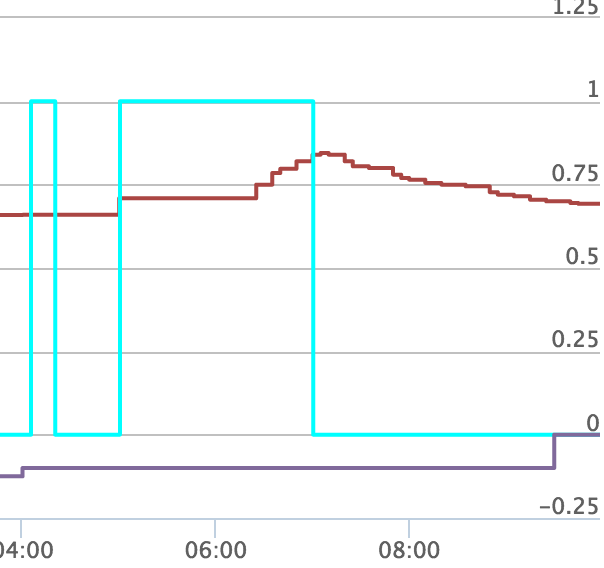
par contre pour le hem2 c'est pas top.
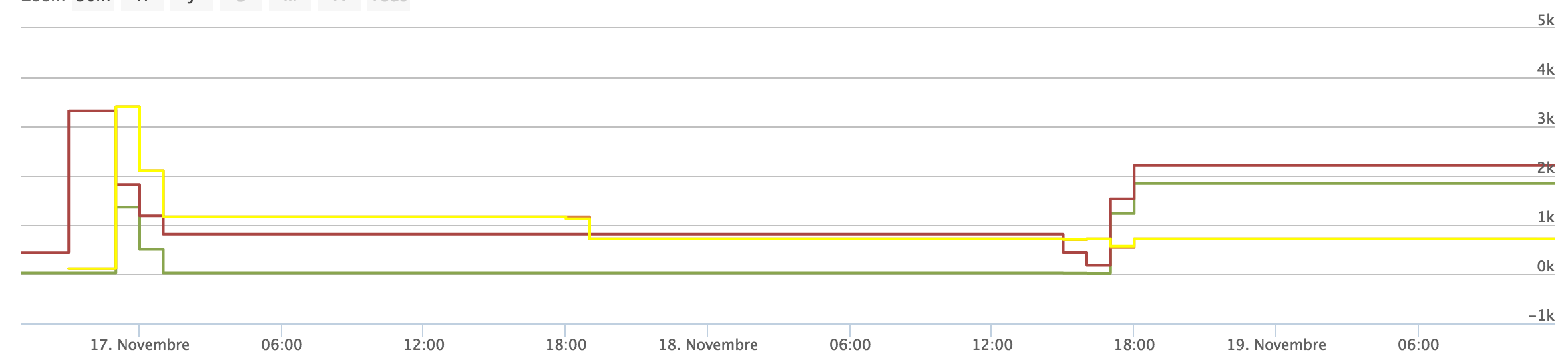
j'ai ca comme config :
Merci ta future aide

alors je confirme pour la temperature ca marche super bien
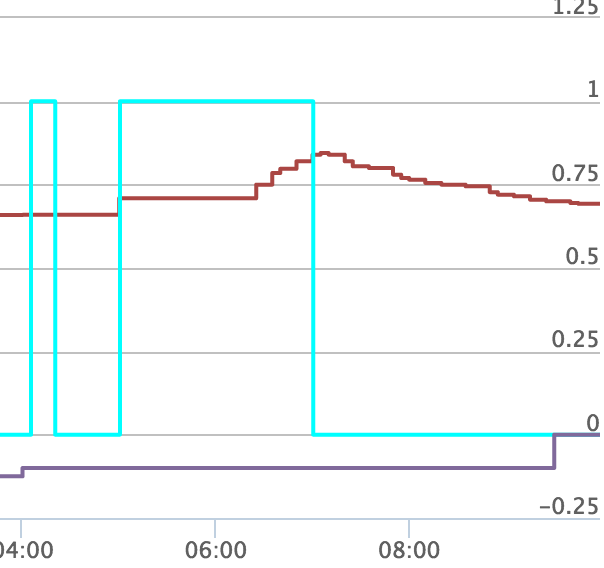
par contre pour le hem2 c'est pas top.
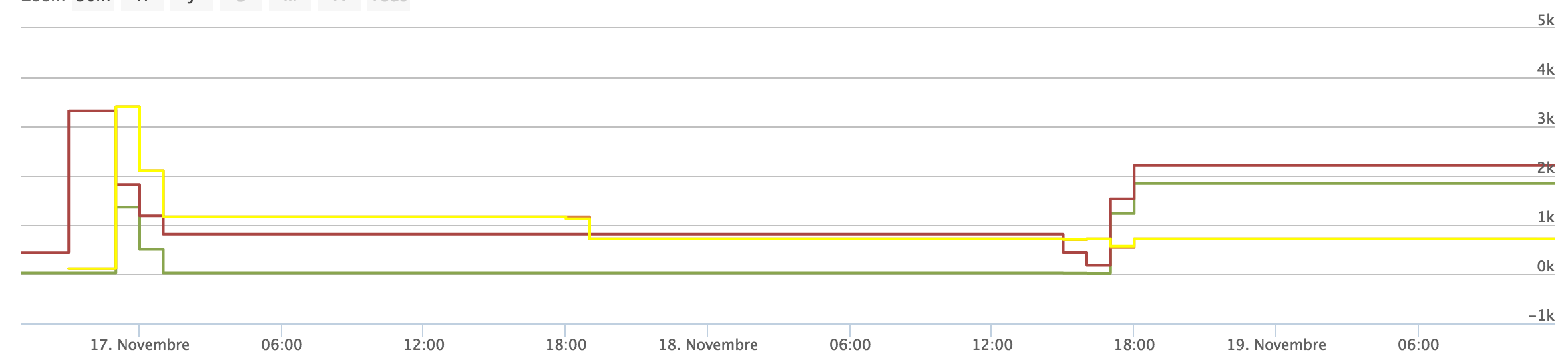
j'ai ca comme config :
Code : Tout sélectionner
{
"data" : {
"basicType" : {
"value" : 4
},
"isAwake" : {
"updateTime" : 1416394354,
"value" : "true"
},
"isListening" : {
"value" : "true"
},
"isReady" : {
"updateTime" : 1416394354,
"value" : "true"
},
"isRouting" : {
"value" : "true"
},
"isVirtual" : {
"value" : ""
},
"lastReceived" : {
"updateTime" : 1416394354
},
"manufacturerId" : {
"value" : "0086"
},
"manufacturerProductId" : {
"value" : "0009"
},
"manufacturerProductType" : {
"value" : "0002"
},
"name" : {
"value" : "Home Energy Meter"
},
"neighbours" : {
"value" : [
1,
2,
3
]
},
"product_name" : {
"value" : "Home Energy Meter"
},
"vendorString" : {
"value" : "Aeon Labs"
}
},
"instances" : {
"0" : {
"commandClasses" : {
"49" : {
"data" : {
"4" : {
"help" : "",
"level" : "1405.19995117",
"name" : "Power",
"type" : "float",
"units" : "W",
"updateTime" : 1416394354,
"val" : "1405.19995117",
"value" : "1405.19995117"
},
"updateTime" : 1416394354
},
"name" : "COMMAND_CLASS_SENSOR_MULTILEVEL"
},
"50" : {
"data" : {
"0" : {
"help" : "",
"level" : "17186.3847656",
"name" : "Energy",
"type" : "float",
"units" : "kWh",
"updateTime" : 1416394354,
"val" : "17186.3847656",
"value" : "17186.3847656"
},
"1" : {
"help" : "",
"level" : "17186.1816406",
"name" : "Previous Reading",
"type" : "float",
"units" : "kWh",
"updateTime" : 1416394354,
"val" : "17186.1816406",
"value" : "17186.1816406"
},
"2" : {
"help" : "",
"level" : "720",
"name" : "Interval",
"type" : "int",
"units" : "seconds",
"updateTime" : 1416394354,
"val" : "720",
"value" : "720"
},
"8" : {
"help" : "",
"level" : "4047.12011719",
"name" : "Power",
"type" : "float",
"units" : "W",
"updateTime" : 1416394354,
"val" : "4047.12011719",
"value" : "4047.12011719"
},
"32" : {
"help" : "",
"level" : "false",
"name" : "Exporting",
"type" : "bool",
"units" : "",
"updateTime" : 1416394354,
"val" : "false",
"value" : "false"
},
"33" : {
"help" : "",
"level" : "False",
"name" : "Reset",
"type" : "bool",
"units" : "",
"updateTime" : 1416394354,
"val" : "False",
"value" : "False"
},
"updateTime" : 1416394354
},
"name" : "COMMAND_CLASS_METER"
},
"112" : {
"data" : {
"1" : {
"help" : "Voltage to calculate wattage from amperage. US=120. EU,ANZ=240.",
"level" : "240",
"name" : "Country Voltage",
"type" : "int",
"units" : "volts",
"updateTime" : 1416394354,
"val" : "240",
"value" : "240"
},
"3" : {
"help" : "Automatic report only when power is changed.",
"level" : "0",
"name" : "Power changed",
"type" : "int",
"units" : "",
"updateTime" : 1416394354,
"val" : "0",
"value" : "0"
},
"4" : {
"help" : "Threshold change in wattage to induce a automatic report (whole HEM).",
"level" : "200",
"name" : "Wattage Threshold",
"type" : "int",
"units" : "watts",
"updateTime" : 1416394354,
"val" : "200",
"value" : "200"
},
"5" : {
"help" : "Threshold change in wattage to induce a automatic report (Clamp 1).",
"level" : "50",
"name" : "Wattage Threshold C1",
"type" : "int",
"units" : "watts",
"updateTime" : 1416394354,
"val" : "50",
"value" : "50"
},
"6" : {
"help" : "Threshold change in wattage to induce a automatic report (Clamp 2).",
"level" : "50",
"name" : "Wattage Threshold C2",
"type" : "int",
"units" : "watts",
"updateTime" : 1416394354,
"val" : "50",
"value" : "50"
},
"7" : {
"help" : "Threshold change in wattage to induce a automatic report (Clamp 3).",
"level" : "50",
"name" : "Wattage Threshold C3",
"type" : "int",
"units" : "watts",
"updateTime" : 1416394354,
"val" : "50",
"value" : "50"
},
"8" : {
"help" : "Percentage change in wattage to induce a automatic report (whole HEM).",
"level" : "10",
"name" : "Wattage Percentage Change",
"type" : "int",
"units" : "%",
"updateTime" : 1416394354,
"val" : "10",
"value" : "10"
},
"9" : {
"help" : "Percentage change in wattage to induce a automatic report (Clamp 1).",
"level" : "10",
"name" : "Wattage Percentage Change C1",
"type" : "int",
"units" : "%",
"updateTime" : 1416394354,
"val" : "10",
"value" : "10"
},
"10" : {
"help" : "Percentage change in wattage to induce a automatic report (Clamp 2).",
"level" : "10",
"name" : "Wattage Percentage Change C2",
"type" : "int",
"units" : "%",
"updateTime" : 1416394354,
"val" : "10",
"value" : "10"
},
"11" : {
"help" : "Percentage change in wattage to induce a automatic report (Clamp 3).",
"level" : "10",
"name" : "Wattage Percentage Change C3",
"type" : "int",
"units" : "%",
"updateTime" : 1416394354,
"val" : "10",
"value" : "10"
},
"12" : {
"help" : "Accumulate energy when Battery Powered.",
"level" : "0",
"name" : "Accumulate energy",
"type" : "int",
"units" : "",
"updateTime" : 1416394354,
"val" : "0",
"value" : "0"
},
"20" : {
"help" : "This byte denotes whether the product is using batteries (value = 0) or using USB power (value = 1).",
"level" : "1",
"name" : "USB powered",
"type" : "int",
"units" : "",
"updateTime" : 1416394354,
"val" : "1",
"value" : "1"
},
"100" : {
"help" : "Reset to default parameters number 101-103. Any value other then 0 will initiate this reset.",
"level" : "0",
"name" : "Reset #101-103",
"type" : "int",
"units" : "",
"updateTime" : 1416394354,
"val" : "0",
"value" : "0"
},
"101" : {
"help" : "Which reports need to send in group1. Format is as follows: Byte 1 (msb): Reserved Byte 2: Reserved Byte 3: Bit 7: reserved Bit 6: reserved Bit 5: Auto Send Meter Report (for kWh) at the group time interval (Clamp 3) Bit 4: Auto Send Meter Report (for kWh) at the group time interval (Clamp 2) Bit 3: Auto Send Meter Report (for kWh) at the group time interval (Clamp 1) Bit 2: Auto Send Meter Report (for watts) at the group time interval (Clamp 3) Bit 1: Auto Send Meter Report (for watts) at the group time interval (Clamp 2) Bit 0: Auto Send Meter Report (for watts) at the group time interval (Clamp 1) Byte 4 (lsb): Bit 7: reserved Bit 6: reserved Bit 5: reserved Bit 4: reserved Bit 3: Auto Send Meter Report (for kWh) at the group time interval (whole HEM) Bit 2: Auto Send Meter Report (for watts) at the group time interval (whole HEM) Bit 1: Auto Send Multilevel Sensor Report (for watts) at the group time interval (whole HEM) Bit 0: Auto Send Battery Report at the group time interval (whole HEM)",
"level" : "2",
"name" : "Group 1 Reports",
"type" : "int",
"units" : "",
"updateTime" : 1416394354,
"val" : "2",
"value" : "2"
},
"102" : {
"help" : "Which reports need to send in group2. Format is as follows: Byte 1 (msb): Reserved Byte 2: Reserved Byte 3: Bit 7: reserved Bit 6: reserved Bit 5: Auto Send Meter Report (for kWh) at the group time interval (Clamp 3) Bit 4: Auto Send Meter Report (for kWh) at the group time interval (Clamp 2) Bit 3: Auto Send Meter Report (for kWh) at the group time interval (Clamp 1) Bit 2: Auto Send Meter Report (for watts) at the group time interval (Clamp 3) Bit 1: Auto Send Meter Report (for watts) at the group time interval (Clamp 2) Bit 0: Auto Send Meter Report (for watts) at the group time interval (Clamp 1) Byte 4 (lsb): Bit 7: reserved Bit 6: reserved Bit 5: reserved Bit 4: reserved Bit 3: Auto Send Meter Report (for kWh) at the group time interval (whole HEM) Bit 2: Auto Send Meter Report (for watts) at the group time interval (whole HEM) Bit 1: Auto Send Multilevel Sensor Report (for watts) at the group time interval (whole HEM) Bit 0: Auto Send Battery Report at the group time interval (whole HEM)",
"level" : "2048",
"name" : "Group 2 Reports",
"type" : "int",
"units" : "",
"updateTime" : 1416394354,
"val" : "2048",
"value" : "2048"
},
"103" : {
"help" : "Which reports need to send in group3. Format is as follows: Byte 1 (msb): Reserved Byte 2: Reserved Byte 3: Bit 7: reserved Bit 6: reserved Bit 5: Auto Send Meter Report (for kWh) at the group time interval (Clamp 3) Bit 4: Auto Send Meter Report (for kWh) at the group time interval (Clamp 2) Bit 3: Auto Send Meter Report (for kWh) at the group time interval (Clamp 1) Bit 2: Auto Send Meter Report (for watts) at the group time interval (Clamp 3) Bit 1: Auto Send Meter Report (for watts) at the group time interval (Clamp 2) Bit 0: Auto Send Meter Report (for watts) at the group time interval (Clamp 1) Byte 4 (lsb): Bit 7: reserved Bit 6: reserved Bit 5: reserved Bit 4: reserved Bit 3: Auto Send Meter Report (for kWh) at the group time interval (whole HEM) Bit 2: Auto Send Meter Report (for watts) at the group time interval (whole HEM) Bit 1: Auto Send Multilevel Sensor Report (for watts) at the group time interval (whole HEM) Bit 0: Auto Send Battery Report at the group time interval (whole HEM)",
"level" : "4096",
"name" : "Group 3 Reports",
"type" : "int",
"units" : "",
"updateTime" : 1416394354,
"val" : "4096",
"value" : "4096"
},
"110" : {
"help" : "Reset to default parameters number 111-113. Any value other then 0 will initiate this reset.",
"level" : "0",
"name" : "Reset #111-113",
"type" : "int",
"units" : "",
"updateTime" : 1416394354,
"val" : "0",
"value" : "0"
},
"111" : {
"help" : "The interval of sending report group 1.",
"level" : "720",
"name" : "Group 1 Interval",
"type" : "int",
"units" : "seconds",
"updateTime" : 1416394354,
"val" : "720",
"value" : "720"
},
"112" : {
"help" : "The interval of sending report group 2.",
"level" : "720",
"name" : "Group 2 Interval",
"type" : "int",
"units" : "seconds",
"updateTime" : 1416394354,
"val" : "720",
"value" : "720"
},
"113" : {
"help" : "The interval of sending report group 3.",
"level" : "720",
"name" : "Group 3 Interval",
"type" : "int",
"units" : "seconds",
"updateTime" : 1416394354,
"val" : "720",
"value" : "720"
},
"253" : {
"help" : "Re-calibrate (will destroy factory calibration). CONTACT AEON LABS before using.",
"level" : "0",
"name" : "Unit Recalibration (dangerous)",
"type" : "int",
"units" : "",
"updateTime" : 1416394354,
"val" : "0",
"value" : "0"
},
"254" : {
"help" : "Device tag.",
"level" : "0",
"name" : "Device Tag",
"type" : "int",
"units" : "",
"updateTime" : 1416394354,
"val" : "0",
"value" : "0"
},
"255" : {
"help" : "Reset to the default configuration.",
"level" : "0",
"name" : "Reset default configuration",
"type" : "int",
"units" : "",
"updateTime" : 1416394354,
"val" : "0",
"value" : "0"
},
"updateTime" : 1416394354
},
"name" : "COMMAND_CLASS_CONFIGURATION"
},
"128" : {
"data" : {
"0" : {
"help" : "",
"level" : "100",
"name" : "Battery Level",
"type" : "int",
"units" : "%",
"updateTime" : 1416394354,
"val" : "100",
"value" : "100"
},
"last" : {
"type" : "int",
"updateTime" : 1416394354,
"value" : "100"
},
"supported" : {
"type" : "bool",
"updateTime" : 1416394354,
"value" : true
},
"updateTime" : 1416394354
},
"name" : "COMMAND_CLASS_BATTERY"
},
"134" : {
"data" : {
"0" : {
"help" : "",
"level" : "3",
"name" : "Library Version",
"type" : "String",
"units" : "",
"updateTime" : 1416394354,
"val" : "3",
"value" : "3"
},
"1" : {
"help" : "",
"level" : "2.78",
"name" : "Protocol Version",
"type" : "String",
"units" : "",
"updateTime" : 1416394354,
"val" : "2.78",
"value" : "2.78"
},
"2" : {
"help" : "",
"level" : "3.62",
"name" : "Application Version",
"type" : "String",
"units" : "",
"updateTime" : 1416394354,
"val" : "3.62",
"value" : "3.62"
},
"updateTime" : 1416394354
},
"name" : "COMMAND_CLASS_VERSION"
},
"updateTime" : 1416394354
},
"updateTime" : 1416394354
},
"1" : {
"commandClasses" : {
"32" : {
"data" : {
"0" : {
"help" : "",
"level" : "0",
"name" : "Basic",
"type" : "int",
"units" : "",
"updateTime" : 1416394354,
"val" : "0",
"value" : "0"
},
"updateTime" : 1416394354
},
"name" : "COMMAND_CLASS_BASIC"
},
"49" : {
"data" : {
"4" : {
"help" : "",
"level" : "2206.32006836",
"name" : "Power",
"type" : "float",
"units" : "W",
"updateTime" : 1416394354,
"val" : "2206.32006836",
"value" : "2206.32006836"
},
"updateTime" : 1416394354
},
"name" : "COMMAND_CLASS_SENSOR_MULTILEVEL"
},
"50" : {
"data" : {
"0" : {
"help" : "",
"level" : "12504.0683594",
"name" : "Energy",
"type" : "float",
"units" : "kWh",
"updateTime" : 1416394354,
"val" : "12504.0683594",
"value" : "12504.0683594"
},
"1" : {
"help" : "",
"level" : "12503.8886719",
"name" : "Previous Reading",
"type" : "float",
"units" : "kWh",
"updateTime" : 1416394354,
"val" : "12503.8886719",
"value" : "12503.8886719"
},
"2" : {
"help" : "",
"level" : "720",
"name" : "Interval",
"type" : "int",
"units" : "seconds",
"updateTime" : 1416394354,
"val" : "720",
"value" : "720"
},
"8" : {
"help" : "",
"level" : "2463.84008789",
"name" : "Power",
"type" : "float",
"units" : "W",
"updateTime" : 1416394354,
"val" : "2463.84008789",
"value" : "2463.84008789"
},
"32" : {
"help" : "",
"level" : "false",
"name" : "Exporting",
"type" : "bool",
"units" : "",
"updateTime" : 1416394354,
"val" : "false",
"value" : "false"
},
"33" : {
"help" : "",
"level" : "False",
"name" : "Reset",
"type" : "bool",
"units" : "",
"updateTime" : 1416394354,
"val" : "False",
"value" : "False"
},
"updateTime" : 1416394354
},
"name" : "COMMAND_CLASS_METER"
},
"updateTime" : 1416394354
},
"updateTime" : 1416394354
},
"2" : {
"commandClasses" : {
"32" : {
"data" : {
"0" : {
"help" : "",
"level" : "0",
"name" : "Basic",
"type" : "int",
"units" : "",
"updateTime" : 1416394354,
"val" : "0",
"value" : "0"
},
"updateTime" : 1416394354
},
"name" : "COMMAND_CLASS_BASIC"
},
"49" : {
"data" : {
"4" : {
"help" : "",
"level" : "1840.80004883",
"name" : "Power",
"type" : "float",
"units" : "W",
"updateTime" : 1416394354,
"val" : "1840.80004883",
"value" : "1840.80004883"
},
"updateTime" : 1416394354
},
"name" : "COMMAND_CLASS_SENSOR_MULTILEVEL"
},
"50" : {
"data" : {
"0" : {
"help" : "",
"level" : "4683.58886719",
"name" : "Energy",
"type" : "float",
"units" : "kWh",
"updateTime" : 1416394354,
"val" : "4683.58886719",
"value" : "4683.58886719"
},
"1" : {
"help" : "",
"level" : "4683.48681641",
"name" : "Previous Reading",
"type" : "float",
"units" : "kWh",
"updateTime" : 1416394354,
"val" : "4683.48681641",
"value" : "4683.48681641"
},
"2" : {
"help" : "",
"level" : "720",
"name" : "Interval",
"type" : "int",
"units" : "seconds",
"updateTime" : 1416394354,
"val" : "720",
"value" : "720"
},
"8" : {
"help" : "",
"level" : "2103.84008789",
"name" : "Power",
"type" : "float",
"units" : "W",
"updateTime" : 1416394354,
"val" : "2103.84008789",
"value" : "2103.84008789"
},
"32" : {
"help" : "",
"level" : "false",
"name" : "Exporting",
"type" : "bool",
"units" : "",
"updateTime" : 1416394354,
"val" : "false",
"value" : "false"
},
"33" : {
"help" : "",
"level" : "False",
"name" : "Reset",
"type" : "bool",
"units" : "",
"updateTime" : 1416394354,
"val" : "False",
"value" : "False"
},
"updateTime" : 1416394354
},
"name" : "COMMAND_CLASS_METER"
},
"updateTime" : 1416394354
},
"updateTime" : 1416394354
},
"updateTime" : 1416394354
}
}Merci ta future aide
Re: Plugin OpenZwave
Salut, Peux-tu me mettre également tes commandes stp ?
Il est sur batterie ou alimenté par le 220V ? Si il est sur le 220 tu peux essayer de régler le polling sur 10 (toutes les 5 minutes)
Il est sur batterie ou alimenté par le 220V ? Si il est sur le 220 tu peux essayer de régler le polling sur 10 (toutes les 5 minutes)
Re: Plugin OpenZwave
Il est sur 220.
j'ai passsé le polling sur 10.
j'ai passsé le polling sur 10.
Dernière édition par nebucade le 19 nov. 2014, 13:18, édité 1 fois.
Re: Plugin OpenZwave
merci mais je te demandais les commandes, celles qui sont dans la page principal du module.
Merci
Merci
Re: Plugin OpenZwave
a désolé:

mais ca a l'aire mieux avec le polling
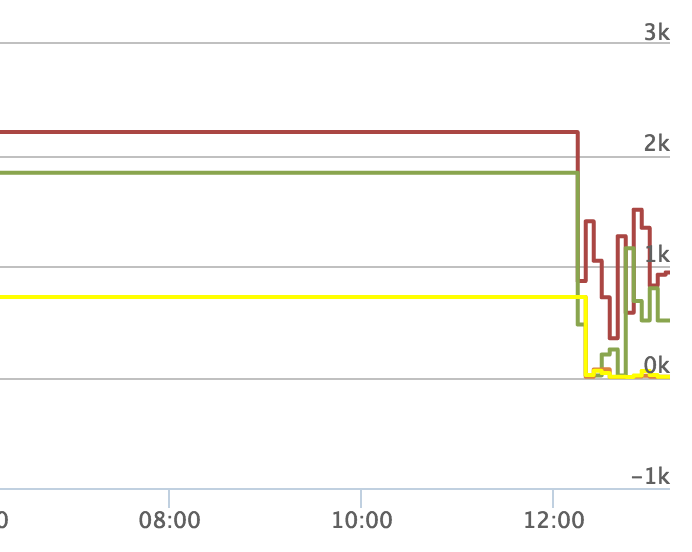

mais ca a l'aire mieux avec le polling
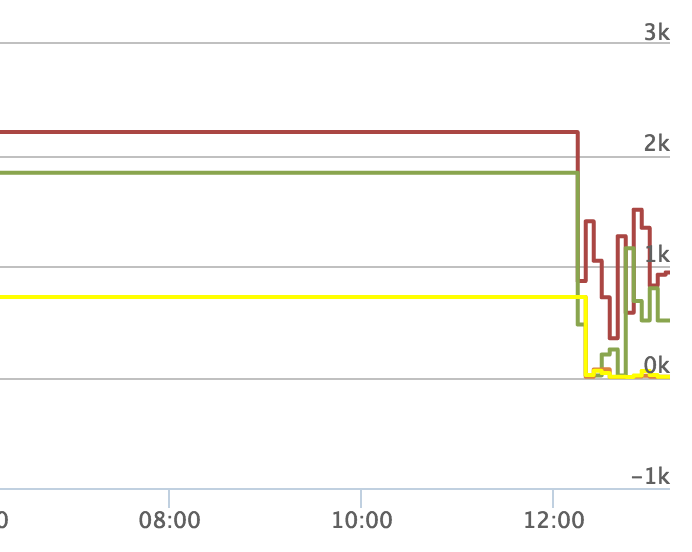
Re: Plugin OpenZwave
Petit soucis suite aux mises à jour
19-11-2014 14:35:51 | info | Lancement démon openzwave : nice -n 19 /usr/bin/python /usr/share/nginx/www/jeedom/plugins/openzwave/ressources/zwaveserver/rest-server.py --device=/dev/ttyUSB0
19-11-2014 14:35:53 | info | Démon openzwave lancé
/usr/local/lib/python2.7/dist-packages/openzwave/__init__.py:2: UserWarning: Module openzwave was already imported from /usr/local/lib/python2.7/dist-packages/openzwave/__init__.pyc, but /usr/local/lib/python2.7/dist-packages/python_openzwave_api-0.2.6-py2.7.egg is being added to sys.path
__import__('pkg_resources').declare_namespace(__name__)
SQLite version: 3.7.13
Openzwave is installed.
***** Waiting for network to become ready :
.Hello from network : I'm started : homeid c6d2221c - 1 nodes were found.
.........
Et ca reste bloqué a ce niveau dans les logs, et plus aucune réaction des périphériques Z-Wave, la file de jdom est du coup pleine de null
J'ai également fait la mise a jour d'openzwave mais ca ne change rien
Si quelqu'un a une idée je suis preneur ?
Jérôme
19-11-2014 14:35:51 | info | Lancement démon openzwave : nice -n 19 /usr/bin/python /usr/share/nginx/www/jeedom/plugins/openzwave/ressources/zwaveserver/rest-server.py --device=/dev/ttyUSB0
19-11-2014 14:35:53 | info | Démon openzwave lancé
/usr/local/lib/python2.7/dist-packages/openzwave/__init__.py:2: UserWarning: Module openzwave was already imported from /usr/local/lib/python2.7/dist-packages/openzwave/__init__.pyc, but /usr/local/lib/python2.7/dist-packages/python_openzwave_api-0.2.6-py2.7.egg is being added to sys.path
__import__('pkg_resources').declare_namespace(__name__)
SQLite version: 3.7.13
Openzwave is installed.
***** Waiting for network to become ready :
.Hello from network : I'm started : homeid c6d2221c - 1 nodes were found.
.........
Et ca reste bloqué a ce niveau dans les logs, et plus aucune réaction des périphériques Z-Wave, la file de jdom est du coup pleine de null
J'ai également fait la mise a jour d'openzwave mais ca ne change rien
Si quelqu'un a une idée je suis preneur ?
Jérôme
VM Jeedom Béta sur N54L avec Usb ZWave et RFxComm
Modules Z-Waves - Chacon - Orégon - Zibase (Comme relais RfxComm et Commande distante)
Modules Z-Waves - Chacon - Orégon - Zibase (Comme relais RfxComm et Commande distante)
Re: Plugin OpenZwave
Salut,
As-tu essayé de redémarrer ?
Si ça ne fonctionne toujours pas, tu devras peut-être supprimer le fichier de config : /opt/python-openzwave/zwcfg_*****.xml
Il va se recréer tout seul au prochain démarrage qui sera plus long car il réinterrogera tous les modules pour le créer.
As-tu essayé de redémarrer ?
Si ça ne fonctionne toujours pas, tu devras peut-être supprimer le fichier de config : /opt/python-openzwave/zwcfg_*****.xml
Il va se recréer tout seul au prochain démarrage qui sera plus long car il réinterrogera tous les modules pour le créer.
Re: Plugin OpenZwave
a tu testé de faire un reboot de ta machine ?
oups tu m'a devancé
oups tu m'a devancé
Re: Plugin OpenZwave
Oui plusieurs reboot, et ensuite mise a jour d'openzwave, je supprime le fichier de config pour voir
VM Jeedom Béta sur N54L avec Usb ZWave et RFxComm
Modules Z-Waves - Chacon - Orégon - Zibase (Comme relais RfxComm et Commande distante)
Modules Z-Waves - Chacon - Orégon - Zibase (Comme relais RfxComm et Commande distante)
Re: Plugin OpenZwave
ok, il se peut qu'il mette 10 mns avant de passer en Ready car il devra réinterroger les devices...
Re: Plugin OpenZwave
En tout cas merci pour votre réactivité, verdict dans qq minutes, en général ca prenait 10/15 min a se "libérer"
VM Jeedom Béta sur N54L avec Usb ZWave et RFxComm
Modules Z-Waves - Chacon - Orégon - Zibase (Comme relais RfxComm et Commande distante)
Modules Z-Waves - Chacon - Orégon - Zibase (Comme relais RfxComm et Commande distante)
Re: Plugin OpenZwave
En tout cas merci pour votre réactivité, verdict dans qq minutes, en général ca prenait 10/15 min a se "libérer"
>ok, il se peut qu'il mette 10 mns avant de passer en Ready car il devra réinterroger les devices...
Oui mais les 2 dernières fois j'ai attendu plus d'une heure
>ok, il se peut qu'il mette 10 mns avant de passer en Ready car il devra réinterroger les devices...
Oui mais les 2 dernières fois j'ai attendu plus d'une heure
VM Jeedom Béta sur N54L avec Usb ZWave et RFxComm
Modules Z-Waves - Chacon - Orégon - Zibase (Comme relais RfxComm et Commande distante)
Modules Z-Waves - Chacon - Orégon - Zibase (Comme relais RfxComm et Commande distante)
Re: Plugin OpenZwave
Il n'y a pas un moyen d'augmenter les logs pour voir ce qu'il fait si il fait quelque chose ?
VM Jeedom Béta sur N54L avec Usb ZWave et RFxComm
Modules Z-Waves - Chacon - Orégon - Zibase (Comme relais RfxComm et Commande distante)
Modules Z-Waves - Chacon - Orégon - Zibase (Comme relais RfxComm et Commande distante)
Re: Plugin OpenZwave
Autant pour moi au bout de 26 min il m'a affiché
Enregistrement fichier de config
Merci ca devait donc bien être le fichier qui bloqué, mais 26 pour 24 devices c'est un peu long non ?
Enregistrement fichier de config
Merci ca devait donc bien être le fichier qui bloqué, mais 26 pour 24 devices c'est un peu long non ?
VM Jeedom Béta sur N54L avec Usb ZWave et RFxComm
Modules Z-Waves - Chacon - Orégon - Zibase (Comme relais RfxComm et Commande distante)
Modules Z-Waves - Chacon - Orégon - Zibase (Comme relais RfxComm et Commande distante)
Re: Plugin OpenZwave
Ca dépend de ton maillage et du réveille de tes périphériques.
Qui est en ligne ?
Utilisateurs parcourant ce forum : Aucun utilisateur inscrit et 6 invités

