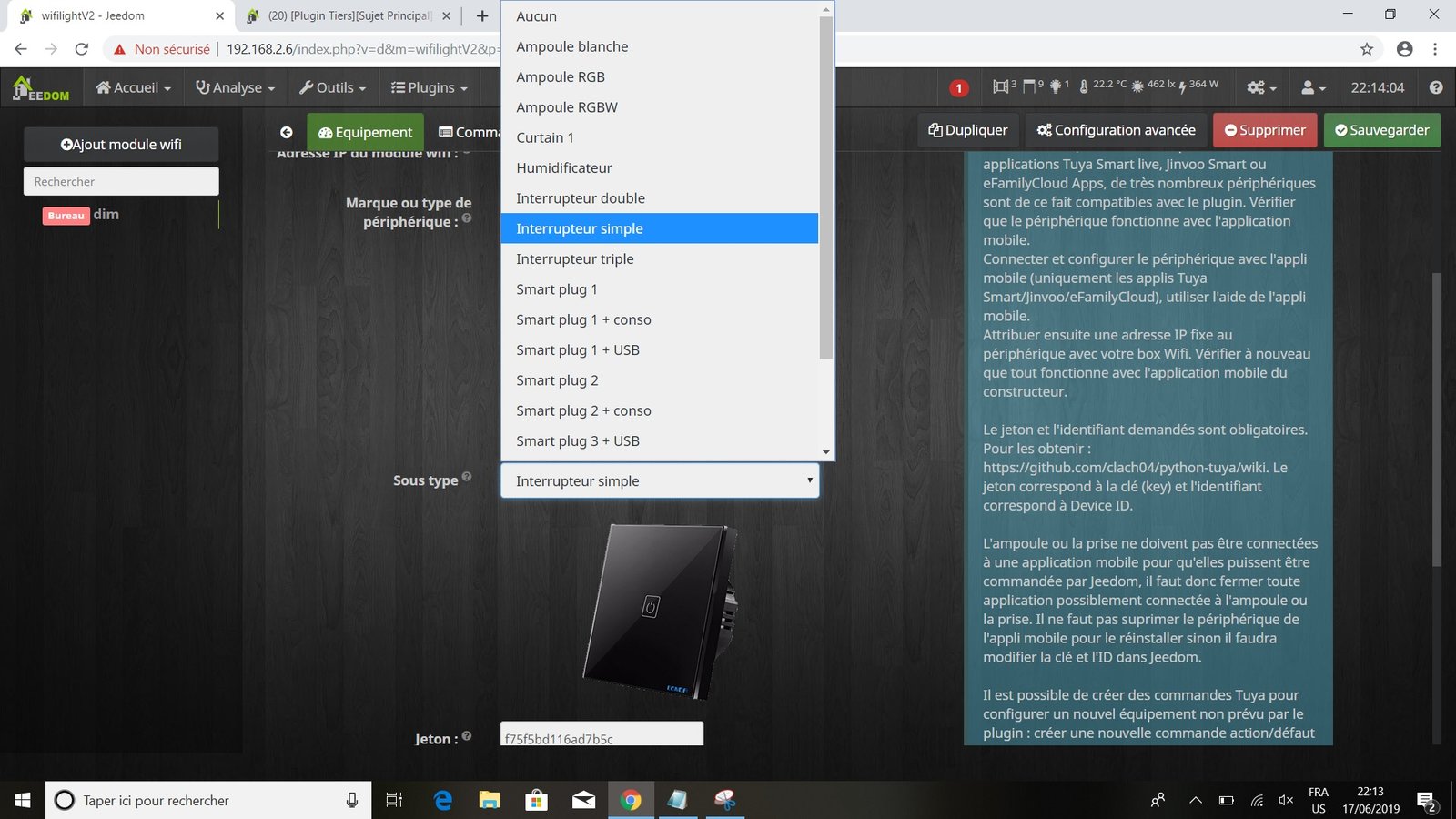Comme annoncé, ce forum est passé en lecture seule au 1er janvier 2020. Désormais nous vous invitons à vous rendre sur notre nouvelle page communauté :

A très bientôt !
Pour échanger sur les plugins classés en catégorie "Objets connectés"
-
djedevienne
- Timide
- Messages : 77
- Inscription : 17 sept. 2016, 10:05
Message
par djedevienne » 17 juin 2019, 21:05
beta en version 2019-06-17 20:09:00
Mon fils est passé et a appuyé sur on , j espère que ça te va quand même.
Key envoyé par MP
Code : Tout sélectionner
[2019-06-17 20:57:48][DEBUG] : $$$$$$$$$$$$ heartbeat to keep tuya connection $$$$$$$$$$$$
[2019-06-17 20:57:48][DEBUG] : Memory used :1748 ko
[2019-06-17 20:57:48][DEBUG] : $$$$$$$$$$$$$$$$$$$ End $$$$$$$$$$$$$$$$$$$
[2019-06-17 20:57:59][DEBUG] : beta 1.000
[2019-06-17 20:57:59][DEBUG] : >>>>>>>>>>>>>>>>>>>>>>>>>>>>>>>>>> Search for devices <<<<<<<<<<<<<<<<<<<<<<<<<<<<<
[2019-06-17 20:57:59][DEBUG] : ****** Device listenable dim3 - Class: TuyaBase *****
[2019-06-17 20:57:59][DEBUG] : Socket updated:1
[2019-06-17 20:57:59][DEBUG] : Update device :192.168.2.71 @channel:1
[2019-06-17 20:57:59][DEBUG] : Memory used :1762 ko
[2019-06-17 20:57:59][DEBUG] : >>>>>>>>>>>>>>>>>>>>>>>>>>>>>>>>>>>>>>>>> End <<<<<<<<<<<<<<<<<<<<<<<<<<<<<<<<<<<<<
[2019-06-17 20:58:09][DEBUG] : $$$$$$$$$$$$ heartbeat to keep tuya connection $$$$$$$$$$$$
[2019-06-17 20:58:09][DEBUG] : try to connect to : 192.168.2.71 6668
[2019-06-17 20:58:09][DEBUG] : Sent OK
[2019-06-17 20:58:09][DEBUG] : Memory used :1757 ko
[2019-06-17 20:58:09][DEBUG] : $$$$$$$$$$$$$$$$$$$ End $$$$$$$$$$$$$$$$$$$
[2019-06-17 20:58:09][DEBUG] : Error on:192.168.2.71 is :Connection reset by peer n°:104
[2019-06-17 20:58:09][DEBUG] : Socket closed by peer @192.168.2.71 115 : Operation now in progress
[2019-06-17 20:58:30][DEBUG] : $$$$$$$$$$$$ heartbeat to keep tuya connection $$$$$$$$$$$$
[2019-06-17 20:58:30][DEBUG] : Memory used :1759 ko
[2019-06-17 20:58:30][DEBUG] : $$$$$$$$$$$$$$$$$$$ End $$$$$$$$$$$$$$$$$$$
[2019-06-17 20:58:51][DEBUG] : $$$$$$$$$$$$ heartbeat to keep tuya connection $$$$$$$$$$$$
[2019-06-17 20:58:51][DEBUG] : Memory used :1759 ko
[2019-06-17 20:58:51][DEBUG] : $$$$$$$$$$$$$$$$$$$ End $$$$$$$$$$$$$$$$$$$
[2019-06-17 20:59:00][DEBUG] : beta 1.000
[2019-06-17 20:59:00][DEBUG] : >>>>>>>>>>>>>>>>>>>>>>>>>>>>>>>>>> Search for devices <<<<<<<<<<<<<<<<<<<<<<<<<<<<<
[2019-06-17 20:59:00][DEBUG] : ****** Device listenable dim3 - Class: TuyaBase *****
[2019-06-17 20:59:00][DEBUG] : Socket updated:1
[2019-06-17 20:59:00][DEBUG] : Update device :192.168.2.71 @channel:1
[2019-06-17 20:59:00][DEBUG] : Memory used :1768 ko
[2019-06-17 20:59:00][DEBUG] : >>>>>>>>>>>>>>>>>>>>>>>>>>>>>>>>>>>>>>>>> End <<<<<<<<<<<<<<<<<<<<<<<<<<<<<<<<<<<<<
[2019-06-17 20:59:12][DEBUG] : $$$$$$$$$$$$ heartbeat to keep tuya connection $$$$$$$$$$$$
[2019-06-17 20:59:12][DEBUG] : try to connect to : 192.168.2.71 6668
[2019-06-17 20:59:12][DEBUG] : Sent OK
[2019-06-17 20:59:12][DEBUG] : Memory used :1757 ko
[2019-06-17 20:59:12][DEBUG] : $$$$$$$$$$$$$$$$$$$ End $$$$$$$$$$$$$$$$$$$
[2019-06-17 20:59:33][DEBUG] : $$$$$$$$$$$$ heartbeat to keep tuya connection $$$$$$$$$$$$
[2019-06-17 20:59:33][DEBUG] : try to connect to : 192.168.2.71 6668
[2019-06-17 20:59:33][DEBUG] : Sent OK
[2019-06-17 20:59:33][DEBUG] : Memory used :1757 ko
[2019-06-17 20:59:33][DEBUG] : $$$$$$$$$$$$$$$$$$$ End $$$$$$$$$$$$$$$$$$$
[2019-06-17 20:59:33][DEBUG] : Error on:192.168.2.71 is :Connection reset by peer n°:104
[2019-06-17 20:59:33][DEBUG] : New socket created @192.168.2.71
[2019-06-17 20:59:54][DEBUG] : $$$$$$$$$$$$ heartbeat to keep tuya connection $$$$$$$$$$$$
[2019-06-17 20:59:54][DEBUG] : try to connect to : 192.168.2.71 6668
[2019-06-17 20:59:54][DEBUG] : Sent OK
[2019-06-17 20:59:54][DEBUG] : Memory used :1759 ko
[2019-06-17 20:59:54][DEBUG] : $$$$$$$$$$$$$$$$$$$ End $$$$$$$$$$$$$$$$$$$
[2019-06-17 21:00:01][DEBUG] : beta 1.000
[2019-06-17 21:00:01][DEBUG] : >>>>>>>>>>>>>>>>>>>>>>>>>>>>>>>>>> Search for devices <<<<<<<<<<<<<<<<<<<<<<<<<<<<<
[2019-06-17 21:00:01][DEBUG] : ****** Device listenable dim3 - Class: TuyaBase *****
[2019-06-17 21:00:01][DEBUG] : Device exists : test if connection is OK
[2019-06-17 21:00:01][DEBUG] : try to connect to : 192.168.2.71 6668
[2019-06-17 21:00:01][DEBUG] : Bad response
[2019-06-17 21:00:01][DEBUG] : Sent OK
[2019-06-17 21:00:01][DEBUG] : Out:-3
[2019-06-17 21:00:01][DEBUG] : Memory used :1763 ko
[2019-06-17 21:00:01][DEBUG] : >>>>>>>>>>>>>>>>>>>>>>>>>>>>>>>>>>>>>>>>> End <<<<<<<<<<<<<<<<<<<<<<<<<<<<<<<<<<<<<
[2019-06-17 21:00:01][DEBUG] : ///////////// Receive from :192.168.2.71 /////////////
[2019-06-17 21:00:01][DEBUG] : PowerConf : 6
[2019-06-17 21:00:01][DEBUG] : No version
[2019-06-17 21:00:01][DEBUG] : 0 0 55 aa 0 0 0 0 0 0 0 a 0 0 0 2c 0 0 0 1 3d 66 79 58 18 f8 ec 22 9f ee 10 20 7f a4 fe 4c 60 47 f1 d4 5c 92 f1 2b 24 f4 60 2e a7 70 cf 58 7a b4 f4 66 0 0 aa 55
[2019-06-17 21:00:01][DEBUG] : Len to decode 32
[2019-06-17 21:00:01][DEBUG] : Channel : 1
[2019-06-17 21:00:01][DEBUG] : no data returned
[2019-06-17 21:00:02][DEBUG] : Memory used :1758 ko
[2019-06-17 21:00:02][DEBUG] : ////////////////////////// End //////////////////////////
[2019-06-17 21:00:15][DEBUG] : $$$$$$$$$$$$ heartbeat to keep tuya connection $$$$$$$$$$$$
[2019-06-17 21:00:15][DEBUG] : try to connect to : 192.168.2.71 6668
[2019-06-17 21:00:36][DEBUG] : $$$$$$$$$$$$ heartbeat to keep tuya connection $$$$$$$$$$$$
[2019-06-17 21:00:36][DEBUG] : try to connect to : 192.168.2.71 6668
[2019-06-17 21:00:36][DEBUG] : Sent OK
[2019-06-17 21:00:36][DEBUG] : Memory used :1757 ko
[2019-06-17 21:00:36][DEBUG] : $$$$$$$$$$$$$$$$$$$ End $$$$$$$$$$$$$$$$$$$
[2019-06-17 21:00:36][DEBUG] : Error on:192.168.2.71 is :Connection reset by peer n°:104
[2019-06-17 21:00:36][DEBUG] : New socket created @192.168.2.71
[2019-06-17 21:00:57][DEBUG] : $$$$$$$$$$$$ heartbeat to keep tuya connection $$$$$$$$$$$$
[2019-06-17 21:00:57][DEBUG] : try to connect to : 192.168.2.71 6668
[2019-06-17 21:00:57][DEBUG] : Sent OK
[2019-06-17 21:00:57][DEBUG] : Memory used :1759 ko
[2019-06-17 21:00:57][DEBUG] : $$$$$$$$$$$$$$$$$$$ End $$$$$$$$$$$$$$$$$$$
[2019-06-17 21:01:02][DEBUG] : beta 1.000
[2019-06-17 21:01:02][DEBUG] : >>>>>>>>>>>>>>>>>>>>>>>>>>>>>>>>>> Search for devices <<<<<<<<<<<<<<<<<<<<<<<<<<<<<
[2019-06-17 21:01:02][DEBUG] : ****** Device listenable dim3 - Class: TuyaBase *****
[2019-06-17 21:01:02][DEBUG] : Device exists : test if connection is OK
[2019-06-17 21:01:02][DEBUG] : try to connect to : 192.168.2.71 6668
[2019-06-17 21:01:02][DEBUG] : Bad response
[2019-06-17 21:01:02][DEBUG] : Sent OK
[2019-06-17 21:01:02][DEBUG] : Out:-3
[2019-06-17 21:01:02][DEBUG] : Memory used :1763 ko
[2019-06-17 21:01:02][DEBUG] : >>>>>>>>>>>>>>>>>>>>>>>>>>>>>>>>>>>>>>>>> End <<<<<<<<<<<<<<<<<<<<<<<<<<<<<<<<<<<<<
[2019-06-17 21:01:02][DEBUG] : ///////////// Receive from :192.168.2.71 /////////////
[2019-06-17 21:01:02][DEBUG] : PowerConf : 6
[2019-06-17 21:01:02][DEBUG] : No version
[2019-06-17 21:01:02][DEBUG] : 0 0 55 aa 0 0 0 0 0 0 0 a 0 0 0 2c 0 0 0 1 3d 66 79 58 18 f8 ec 22 9f ee 10 20 7f a4 fe 4c 60 47 f1 d4 5c 92 f1 2b 24 f4 60 2e a7 70 cf 58 7a b4 f4 66 0 0 aa 55
[2019-06-17 21:01:02][DEBUG] : Len to decode 32
[2019-06-17 21:01:02][DEBUG] : Channel : 1
[2019-06-17 21:01:02][DEBUG] : no data returned
[2019-06-17 21:01:02][DEBUG] : Memory used :1758 ko
[2019-06-17 21:01:02][DEBUG] : ////////////////////////// End //////////////////////////
[2019-06-17 21:01:18][DEBUG] : $$$$$$$$$$$$ heartbeat to keep tuya connection $$$$$$$$$$$$
[2019-06-17 21:01:18][DEBUG] : try to connect to : 192.168.2.71 6668
[2019-06-17 21:01:18][DEBUG] : Sent OK
[2019-06-17 21:01:18][DEBUG] : Memory used :1757 ko
[2019-06-17 21:01:18][DEBUG] : $$$$$$$$$$$$$$$$$$$ End $$$$$$$$$$$$$$$$$$$
[2019-06-17 21:01:39][DEBUG] : $$$$$$$$$$$$ heartbeat to keep tuya connection $$$$$$$$$$$$
[2019-06-17 21:01:39][DEBUG] : try to connect to : 192.168.2.71 6668
[2019-06-17 21:01:39][DEBUG] : Sent OK
[2019-06-17 21:01:39][DEBUG] : Memory used :1757 ko
[2019-06-17 21:01:39][DEBUG] : $$$$$$$$$$$$$$$$$$$ End $$$$$$$$$$$$$$$$$$$
[2019-06-17 21:01:39][DEBUG] : Error on:192.168.2.71 is :Connection reset by peer n°:104
[2019-06-17 21:01:39][DEBUG] : New socket created @192.168.2.71
[2019-06-17 21:02:00][DEBUG] : $$$$$$$$$$$$ heartbeat to keep tuya connection $$$$$$$$$$$$
[2019-06-17 21:02:00][DEBUG] : try to connect to : 192.168.2.71 6668
[2019-06-17 21:02:00][DEBUG] : Sent OK
[2019-06-17 21:02:00][DEBUG] : Memory used :1759 ko
[2019-06-17 21:02:00][DEBUG] : $$$$$$$$$$$$$$$$$$$ End $$$$$$$$$$$$$$$$$$$
[2019-06-17 21:02:01][DEBUG] : ON
[2019-06-17 21:02:01][DEBUG] : Commande : {"t":"1560798121","devId":"86105058dc4f227288b4","dps":{"1":true,"2":"white"},"uid":""}
[2019-06-17 21:02:01][DEBUG] : try to connect to : 127.0.0.1 6900
[2019-06-17 21:02:01][DEBUG] : Sent OK
[2019-06-17 21:02:01][DEBUG] : End ON
[2019-06-17 21:02:01][DEBUG] : Commande : {"gwId":"86105058dc4f227288b4","devId":"86105058dc4f227288b4"}
[2019-06-17 21:02:01][DEBUG] : try to connect to : 127.0.0.1 6900
[2019-06-17 21:02:01][DEBUG] : >>> : Address | 192.168.2.71 : 192.168.2.71
[2019-06-17 21:02:01][DEBUG] : >>> : Msg | AABVqgAAAAAAAAAHAAAAmzMuMTU5NGM1YWFiZjRlNDk4ZGU4aXZ0NktWVThKL3JHeHhLVzUvUEFUM000MDVQa25wWDBlL3EwQmYyYjNDY2RCa0FrMkw4dW03QmdUS1JKUkVFV1dkdjBwOTlpOTRaQnpSY1pvZmR6VmJUWS84ZEVqNXRlWXJ0dkVlK1M2dnFZdWEvelZlUWdoQlJrMTlLWWRuUmygMYEAAKpV : AABVqgAAAAAAAAAHAAAAmzMuMTU5NGM1YWFiZjRlNDk4ZGU4aXZ0NktWVThKL3JHeHhLVzUvUEFUM000MDVQa25wWDBlL3EwQmYyYjNDY2RCa0FrMkw4dW03QmdUS1JKUkVFV1dkdjBwOTlpOTRaQnpSY1pvZmR6VmJUWS84ZEVqNXRlWXJ0dkVlK1M2dnFZdWEvelZlUWdoQlJrMTlLWWRuUmygMYEAAKpV
[2019-06-17 21:02:01][DEBUG] : >>> : Class | W2_TuyaBase : W2_TuyaBase
[2019-06-17 21:02:01][DEBUG] : >>> : Crypt | 1 : 1
[2019-06-17 21:02:01][DEBUG] : >>> : Group | 1 : 1
[2019-06-17 21:02:01][DEBUG] : Send cmd to device @192.168.2.71
[2019-06-17 21:02:01][DEBUG] : try to connect to : 192.168.2.71 6668
[2019-06-17 21:02:01][DEBUG] : Sent OK
[2019-06-17 21:02:02][DEBUG] : !!!!!!!!!!!!!!!!!! End !!!!!!!!!!!!!!!!!!
[2019-06-17 21:02:02][DEBUG] : Bad response
[2019-06-17 21:02:02][DEBUG] : Sent OK
[2019-06-17 21:02:02][DEBUG] : Out:-3
[2019-06-17 21:02:02][DEBUG] : >>> : Address | 192.168.2.71 : 192.168.2.71
[2019-06-17 21:02:02][DEBUG] : >>> : Msg | AABVqgAAAAAAAAAKAAAASHsiZ3dJZCI6Ijg2MTA1MDU4ZGM0ZjIyNzI4OGI0IiwiZGV2SWQiOiI4NjEwNTA1OGRjNGYyMjcyODhiNCJ9AgLckUOtAACqVQ== : AABVqgAAAAAAAAAKAAAASHsiZ3dJZCI6Ijg2MTA1MDU4ZGM0ZjIyNzI4OGI0IiwiZGV2SWQiOiI4NjEwNTA1OGRjNGYyMjcyODhiNCJ9AgLckUOtAACqVQ==
[2019-06-17 21:02:02][DEBUG] : >>> : Class | W2_TuyaBase : W2_TuyaBase
[2019-06-17 21:02:02][DEBUG] : >>> : Crypt | 0 : 0
[2019-06-17 21:02:02][DEBUG] : >>> : Group | 1 : 1
[2019-06-17 21:02:02][DEBUG] : Send cmd to device @192.168.2.71
[2019-06-17 21:02:02][DEBUG] : try to connect to : 192.168.2.71 6668
[2019-06-17 21:02:02][DEBUG] : Return from device: 0 0 85 170 0 0 0 0 0 0 0 10 0 0 0 44 0 0 0 1 61 102 121 88 24 248 236 34 159 238 16 32 127 164 254 76 96 71 241 212 92 146 241 43 36 244 96 46 167 112 207 88 122 180 244 102 0 0 170 85
[2019-06-17 21:02:02][DEBUG] : return OK
[2019-06-17 21:02:02][DEBUG] : return decoded : =fyXøì"Ÿî ¤þL`GñÔ\’ñ+$ô`.§pÏX
[2019-06-17 21:02:02][DEBUG] : Bad JSON
[2019-06-17 21:02:02][DEBUG] : Sent OK
[2019-06-17 21:02:02][DEBUG] : !!!!!!!!!!!!!!!!!! End !!!!!!!!!!!!!!!!!!
[2019-06-17 21:02:03][DEBUG] : beta 1.000
[2019-06-17 21:02:03][DEBUG] : >>>>>>>>>>>>>>>>>>>>>>>>>>>>>>>>>> Search for devices <<<<<<<<<<<<<<<<<<<<<<<<<<<<<
[2019-06-17 21:02:03][DEBUG] : ****** Device listenable dim3 - Class: TuyaBase *****
[2019-06-17 21:02:03][DEBUG] : Device exists : test if connection is OK
[2019-06-17 21:02:03][DEBUG] : try to connect to : 192.168.2.71 6668
[2019-06-17 21:02:03][DEBUG] : Bad response
[2019-06-17 21:02:03][DEBUG] : Sent OK
[2019-06-17 21:02:03][DEBUG] : Out:-3
[2019-06-17 21:02:03][DEBUG] : Memory used :1921 ko
[2019-06-17 21:02:03][DEBUG] : >>>>>>>>>>>>>>>>>>>>>>>>>>>>>>>>>>>>>>>>> End <<<<<<<<<<<<<<<<<<<<<<<<<<<<<<<<<<<<<
[2019-06-17 21:02:03][DEBUG] : ///////////// Receive from :192.168.2.71 /////////////
[2019-06-17 21:02:03][DEBUG] : PowerConf : 6
[2019-06-17 21:02:03][DEBUG] : No version
[2019-06-17 21:02:03][DEBUG] : 0 0 55 aa 0 0 0 0 0 0 0 a 0 0 0 2c 0 0 0 1 3d 66 79 58 18 f8 ec 22 9f ee 10 20 7f a4 fe 4c 60 47 f1 d4 5c 92 f1 2b 24 f4 60 2e a7 70 cf 58 7a b4 f4 66 0 0 aa 55
[2019-06-17 21:02:03][DEBUG] : Len to decode 32
[2019-06-17 21:02:03][DEBUG] : Channel : 1
[2019-06-17 21:02:03][DEBUG] : no data returned
[2019-06-17 21:02:03][DEBUG] : Memory used :1902 ko
[2019-06-17 21:02:03][DEBUG] : ////////////////////////// End //////////////////////////
Jeedom sur Smart +xiaomi ( Temperature, presence, inter, prises) + +Prise DIO + Automate schneider avec compteur d'energie carlo gavazzi + ecran avec Fully pour affichage des design + GH + Capteurs fenêtres RF433 + etc...
-
djedevienne
- Timide
- Messages : 77
- Inscription : 17 sept. 2016, 10:05
Message
par djedevienne » 17 juin 2019, 21:16
je viens d'avoir ceci dans les messages jeedom:
Device @$this->_host with firmware 2.xx : use V2 version of the device in the configuration
Faut il que tente avec un inter simple V2?
Jeedom sur Smart +xiaomi ( Temperature, presence, inter, prises) + +Prise DIO + Automate schneider avec compteur d'energie carlo gavazzi + ecran avec Fully pour affichage des design + GH + Capteurs fenêtres RF433 + etc...
-
bcaro
- Actif
- Messages : 1350
- Inscription : 17 nov. 2014, 22:03
Message
par bcaro » 17 juin 2019, 22:04
???tu as un inter firmware V2 : donc prendre cette config
-
djedevienne
- Timide
- Messages : 77
- Inscription : 17 sept. 2016, 10:05
Message
par djedevienne » 17 juin 2019, 22:05
Non j'ai un dimmer
https://fr.aliexpress.com/item...g0s.90 ... 6c37YhiqOy
Envoyé de mon MI 8 en utilisant Tapatalk
Jeedom sur Smart +xiaomi ( Temperature, presence, inter, prises) + +Prise DIO + Automate schneider avec compteur d'energie carlo gavazzi + ecran avec Fully pour affichage des design + GH + Capteurs fenêtres RF433 + etc...
-
bcaro
- Actif
- Messages : 1350
- Inscription : 17 nov. 2014, 22:03
Message
par bcaro » 17 juin 2019, 22:10
tu peux mettre un inter pour les tests.
tu m'envoies les logs comme demandés
charger la dernière version du plugin beta
effacer les logs
relancer démon
attendre 3 min
m'envoyer les logs sans rien faire d'autre
-
djedevienne
- Timide
- Messages : 77
- Inscription : 17 sept. 2016, 10:05
Message
par djedevienne » 17 juin 2019, 22:15
je n ai plus les V2 avec la beta
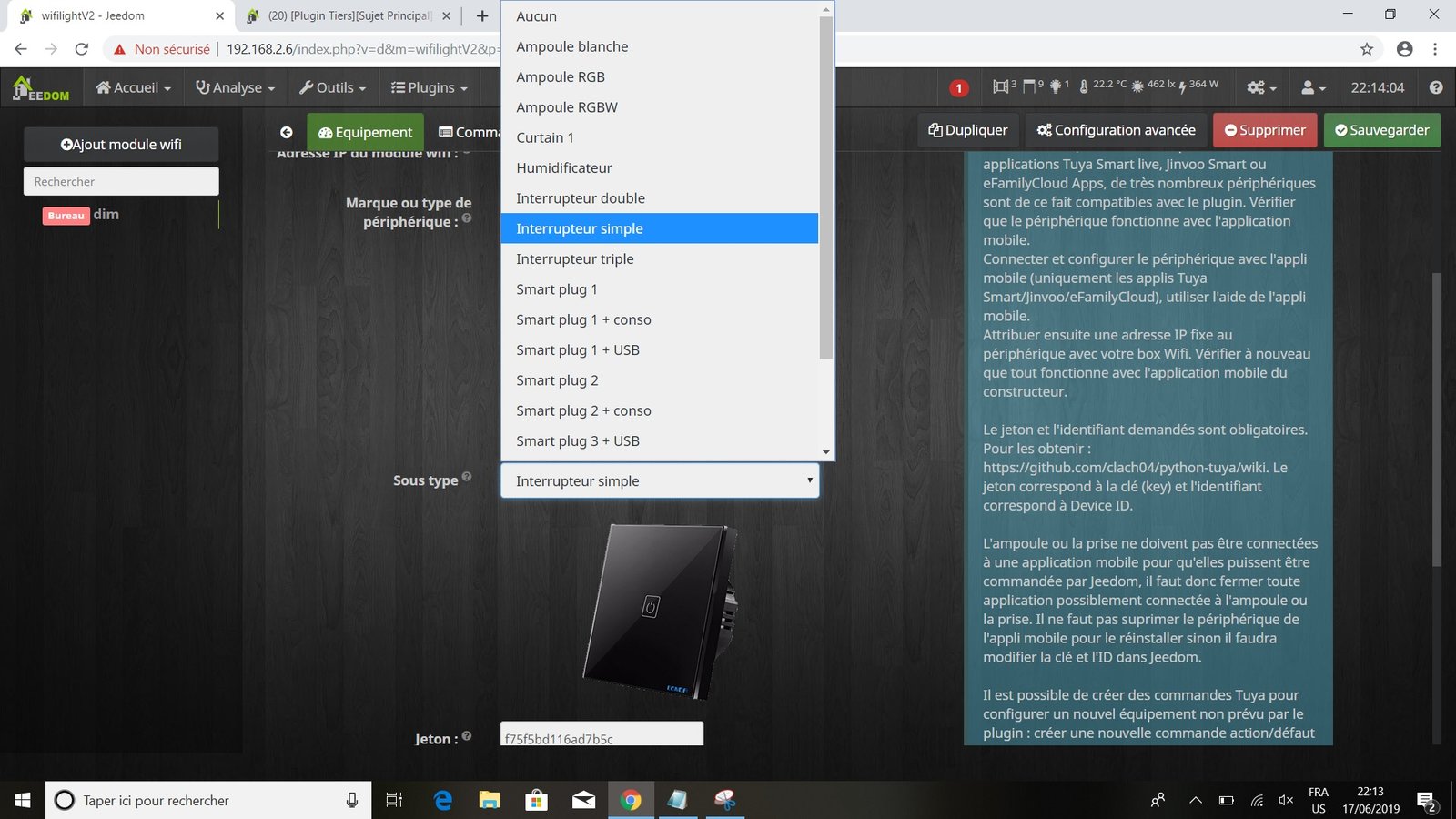
Jeedom sur Smart +xiaomi ( Temperature, presence, inter, prises) + +Prise DIO + Automate schneider avec compteur d'energie carlo gavazzi + ecran avec Fully pour affichage des design + GH + Capteurs fenêtres RF433 + etc...
-
bcaro
- Actif
- Messages : 1350
- Inscription : 17 nov. 2014, 22:03
Message
par bcaro » 17 juin 2019, 22:18
c'est dans le menu du dessus (type et pas sous type)
-
djedevienne
- Timide
- Messages : 77
- Inscription : 17 sept. 2016, 10:05
Message
par djedevienne » 17 juin 2019, 22:22
ca marche!!!!!!!!!!!!!!!!!!!!!!!!!!!!!!!!!!!!!!!!!!!!!!!!!!!!!!!!!!!!!!
Code : Tout sélectionner
[2019-06-17 22:17:07][ERROR] : Erreur sur la fonction deamon_start du plugin : Vous devez attendre au moins 45 secondes entre deux lancements du démon. Dernier lancement : 2019-06-17 22:16:33
[2019-06-17 22:17:22][DEBUG] : Daemon Started
[2019-06-17 22:17:22][DEBUG] : beta 1.000
[2019-06-17 22:17:22][DEBUG] : >>>>>>>>>>>>>>>>>>>>>>>>>>>>>>>>>> Search for devices <<<<<<<<<<<<<<<<<<<<<<<<<<<<<
[2019-06-17 22:17:22][DEBUG] : ****** Device listenable dim - Class: Tuya_SW_V2 *****
[2019-06-17 22:17:22][DEBUG] : Socket updated:1
[2019-06-17 22:17:22][DEBUG] : ADD New device and socket
[2019-06-17 22:17:22][DEBUG] : Memory used :1735 ko
[2019-06-17 22:17:22][DEBUG] : >>>>>>>>>>>>>>>>>>>>>>>>>>>>>>>>>>>>>>>>> End <<<<<<<<<<<<<<<<<<<<<<<<<<<<<<<<<<<<<
[2019-06-17 22:17:22][DEBUG] : $$$$$$$$$$$$ heartbeat to keep tuya connection $$$$$$$$$$$$
[2019-06-17 22:17:22][DEBUG] : Cmd with crc is: 0 0 55 aa 0 0 0 0 0 0 0 9 0 0 0 8 65 93 c 22 0 0 aa 55
[2019-06-17 22:17:22][DEBUG] : try to connect to : 192.168.2.71 6668
[2019-06-17 22:17:22][DEBUG] : Sent OK
[2019-06-17 22:17:22][DEBUG] : Memory used :1735 ko
[2019-06-17 22:17:22][DEBUG] : $$$$$$$$$$$$$$$$$$$ End $$$$$$$$$$$$$$$$$$$
[2019-06-17 22:17:22][DEBUG] : ///////////// Receive from :192.168.2.71 /////////////
[2019-06-17 22:17:22][DEBUG] : PowerConf : 6
[2019-06-17 22:17:22][DEBUG] : V3Call No version
[2019-06-17 22:17:22][DEBUG] : original : 0 0 55 aa 0 0 0 0 0 0 0 9 0 0 0 c 0 0 0 0 b0 51 ab 3 0 0 aa 55
[2019-06-17 22:17:22][DEBUG] : Receive after decode :HZ@!X7y
[2019-06-17 22:17:22][DEBUG] : Empty string after clean up
[2019-06-17 22:17:22][DEBUG] : Channel : 1
[2019-06-17 22:17:22][DEBUG] : no data returned
[2019-06-17 22:17:22][DEBUG] : Memory used :1735 ko
[2019-06-17 22:17:22][DEBUG] : ////////////////////////// End //////////////////////////
[2019-06-17 22:17:43][DEBUG] : $$$$$$$$$$$$ heartbeat to keep tuya connection $$$$$$$$$$$$
[2019-06-17 22:17:43][DEBUG] : Cmd with crc is: 0 0 55 aa 0 0 0 0 0 0 0 9 0 0 0 8 65 93 c 22 0 0 aa 55
[2019-06-17 22:17:43][DEBUG] : try to connect to : 192.168.2.71 6668
[2019-06-17 22:17:43][DEBUG] : Sent OK
[2019-06-17 22:17:43][DEBUG] : Memory used :1735 ko
[2019-06-17 22:17:43][DEBUG] : $$$$$$$$$$$$$$$$$$$ End $$$$$$$$$$$$$$$$$$$
[2019-06-17 22:17:43][DEBUG] : ///////////// Receive from :192.168.2.71 /////////////
[2019-06-17 22:17:43][DEBUG] : PowerConf : 6
[2019-06-17 22:17:43][DEBUG] : V3Call No version
[2019-06-17 22:17:43][DEBUG] : original : 0 0 55 aa 0 0 0 0 0 0 0 9 0 0 0 c 0 0 0 0 b0 51 ab 3 0 0 aa 55
[2019-06-17 22:17:43][DEBUG] : Receive after decode :HZ@!X7y
[2019-06-17 22:17:43][DEBUG] : Empty string after clean up
[2019-06-17 22:17:43][DEBUG] : Channel : 1
[2019-06-17 22:17:43][DEBUG] : no data returned
[2019-06-17 22:17:43][DEBUG] : Memory used :1735 ko
[2019-06-17 22:17:43][DEBUG] : ////////////////////////// End //////////////////////////
[2019-06-17 22:18:04][DEBUG] : $$$$$$$$$$$$ heartbeat to keep tuya connection $$$$$$$$$$$$
[2019-06-17 22:18:04][DEBUG] : Cmd with crc is: 0 0 55 aa 0 0 0 0 0 0 0 9 0 0 0 8 65 93 c 22 0 0 aa 55
[2019-06-17 22:18:04][DEBUG] : try to connect to : 192.168.2.71 6668
[2019-06-17 22:18:04][DEBUG] : Sent OK
[2019-06-17 22:18:04][DEBUG] : Memory used :1735 ko
[2019-06-17 22:18:04][DEBUG] : $$$$$$$$$$$$$$$$$$$ End $$$$$$$$$$$$$$$$$$$
[2019-06-17 22:18:04][DEBUG] : ///////////// Receive from :192.168.2.71 /////////////
[2019-06-17 22:18:04][DEBUG] : PowerConf : 6
[2019-06-17 22:18:04][DEBUG] : V3Call No version
[2019-06-17 22:18:04][DEBUG] : original : 0 0 55 aa 0 0 0 0 0 0 0 9 0 0 0 c 0 0 0 0 b0 51 ab 3 0 0 aa 55
[2019-06-17 22:18:04][DEBUG] : Receive after decode :HZ@!X7y
[2019-06-17 22:18:04][DEBUG] : Empty string after clean up
[2019-06-17 22:18:04][DEBUG] : Channel : 1
[2019-06-17 22:18:04][DEBUG] : no data returned
[2019-06-17 22:18:04][DEBUG] : Memory used :1735 ko
[2019-06-17 22:18:04][DEBUG] : ////////////////////////// End //////////////////////////
[2019-06-17 22:18:23][DEBUG] : beta 1.000
[2019-06-17 22:18:23][DEBUG] : >>>>>>>>>>>>>>>>>>>>>>>>>>>>>>>>>> Search for devices <<<<<<<<<<<<<<<<<<<<<<<<<<<<<
[2019-06-17 22:18:23][DEBUG] : ****** Device listenable dim - Class: Tuya_SW_V2 *****
[2019-06-17 22:18:23][DEBUG] : Device exists : test if connection is OK
[2019-06-17 22:18:23][DEBUG] : Cmd with crc is: 0 0 55 aa 0 0 0 0 0 0 0 a 0 0 0 48 c9 27 72 c3 c6 fd 8 e9 6f c2 e8 e7 be dc e0 4c 44 53 99 dc 42 90 ae 18 1a e9 fd 89 e5 77 60 1b db 94 86 6b a7 af a6 81 37 f9 b2 79 90 2b c4 ff 77 23 3c f2 50 7e 6e 0 a fb f0 94 da 4 a5 92 b1 f0 33 93 0 0 aa 55
[2019-06-17 22:18:23][DEBUG] : try to connect to : 192.168.2.71 6668
[2019-06-17 22:18:23][DEBUG] : Bad response
[2019-06-17 22:18:23][DEBUG] : Sent OK
[2019-06-17 22:18:23][DEBUG] : Memory used :1741 ko
[2019-06-17 22:18:23][DEBUG] : >>>>>>>>>>>>>>>>>>>>>>>>>>>>>>>>>>>>>>>>> End <<<<<<<<<<<<<<<<<<<<<<<<<<<<<<<<<<<<<
[2019-06-17 22:18:23][DEBUG] : ///////////// Receive from :192.168.2.71 /////////////
[2019-06-17 22:18:23][DEBUG] : PowerConf : 6
[2019-06-17 22:18:23][DEBUG] : V3Call No version
[2019-06-17 22:18:23][DEBUG] : original : 0 0 55 aa 0 0 0 0 0 0 0 a 0 0 0 5c 0 0 0 0 2f c7 8e f3 dd b1 b8 15 8c 8a aa 62 12 76 f6 d0 e5 9c 7a 16 90 6e fe b1 f c4 45 8c 43 87 c6 41 c3 1 e9 6a e5 c 28 1 88 f6 3e 12 c5 41 6 60 f4 40 cc 6e d9 e4 cb 72 53 33 e9 e bf 42 ff 21 bb 6c b4 7d c7 86 ed 8f d9 97 48 48 4a eb fa 23 ba a9 12 d0 0 0 aa 55
[2019-06-17 22:18:23][DEBUG] : Receive after decode :{devId:86105058dc4f227288b4,dps:{1:false,3:255,101:25}}HZ@!X7y
[2019-06-17 22:18:23][DEBUG] : >>> : devId | 86105058dc4f227288b4 : 86105058dc4f227288b4
[2019-06-17 22:18:23][DEBUG] : >>> : dps | Array : Array
[2019-06-17 22:18:23][DEBUG] : >>>>>>>>>>> : 1 | :
[2019-06-17 22:18:23][DEBUG] : >>>>>>>>>>> : 3 | 255 : 255
[2019-06-17 22:18:23][DEBUG] : >>>>>>>>>>> : 101 | 25 : 25
[2019-06-17 22:18:23][DEBUG] : Read Json OK
[2019-06-17 22:18:23][DEBUG] : OFF
[2019-06-17 22:18:23][DEBUG] : Channel : 1
[2019-06-17 22:18:23][DEBUG] : Update>>> devices[keySock]:192.168.2.71 channel:1
[2019-06-17 22:18:23][DEBUG] : Memory used :1906 ko
[2019-06-17 22:18:23][DEBUG] : ////////////////////////// End //////////////////////////
[2019-06-17 22:18:25][DEBUG] : $$$$$$$$$$$$ heartbeat to keep tuya connection $$$$$$$$$$$$
[2019-06-17 22:18:25][DEBUG] : Cmd with crc is: 0 0 55 aa 0 0 0 0 0 0 0 9 0 0 0 8 65 93 c 22 0 0 aa 55
[2019-06-17 22:18:25][DEBUG] : try to connect to : 192.168.2.71 6668
[2019-06-17 22:18:25][DEBUG] : Sent OK
[2019-06-17 22:18:25][DEBUG] : Memory used :1908 ko
[2019-06-17 22:18:25][DEBUG] : $$$$$$$$$$$$$$$$$$$ End $$$$$$$$$$$$$$$$$$$
[2019-06-17 22:18:25][DEBUG] : ///////////// Receive from :192.168.2.71 /////////////
[2019-06-17 22:18:25][DEBUG] : PowerConf : 6
[2019-06-17 22:18:25][DEBUG] : V3Call No version
[2019-06-17 22:18:25][DEBUG] : original : 0 0 55 aa 0 0 0 0 0 0 0 9 0 0 0 c 0 0 0 0 b0 51 ab 3 0 0 aa 55
[2019-06-17 22:18:25][DEBUG] : Receive after decode :HZ@!X7y
[2019-06-17 22:18:25][DEBUG] : Empty string after clean up
[2019-06-17 22:18:25][DEBUG] : Channel : 1
[2019-06-17 22:18:25][DEBUG] : no data returned
[2019-06-17 22:18:25][DEBUG] : Memory used :1906 ko
[2019-06-17 22:18:25][DEBUG] : ////////////////////////// End //////////////////////////
[2019-06-17 22:18:46][DEBUG] : $$$$$$$$$$$$ heartbeat to keep tuya connection $$$$$$$$$$$$
[2019-06-17 22:18:46][DEBUG] : Cmd with crc is: 0 0 55 aa 0 0 0 0 0 0 0 9 0 0 0 8 65 93 c 22 0 0 aa 55
[2019-06-17 22:18:46][DEBUG] : try to connect to : 192.168.2.71 6668
[2019-06-17 22:18:46][DEBUG] : Sent OK
[2019-06-17 22:18:46][DEBUG] : Memory used :1906 ko
[2019-06-17 22:18:46][DEBUG] : $$$$$$$$$$$$$$$$$$$ End $$$$$$$$$$$$$$$$$$$
[2019-06-17 22:18:46][DEBUG] : ///////////// Receive from :192.168.2.71 /////////////
[2019-06-17 22:18:46][DEBUG] : PowerConf : 6
[2019-06-17 22:18:46][DEBUG] : V3Call No version
[2019-06-17 22:18:46][DEBUG] : original : 0 0 55 aa 0 0 0 0 0 0 0 9 0 0 0 c 0 0 0 0 b0 51 ab 3 0 0 aa 55
[2019-06-17 22:18:46][DEBUG] : Receive after decode :HZ@!X7y
[2019-06-17 22:18:46][DEBUG] : Empty string after clean up
[2019-06-17 22:18:46][DEBUG] : Channel : 1
[2019-06-17 22:18:46][DEBUG] : no data returned
[2019-06-17 22:18:46][DEBUG] : Memory used :1906 ko
[2019-06-17 22:18:46][DEBUG] : ////////////////////////// End //////////////////////////
[2019-06-17 22:19:07][DEBUG] : $$$$$$$$$$$$ heartbeat to keep tuya connection $$$$$$$$$$$$
[2019-06-17 22:19:07][DEBUG] : Cmd with crc is: 0 0 55 aa 0 0 0 0 0 0 0 9 0 0 0 8 65 93 c 22 0 0 aa 55
[2019-06-17 22:19:07][DEBUG] : try to connect to : 192.168.2.71 6668
[2019-06-17 22:19:07][DEBUG] : Sent OK
[2019-06-17 22:19:07][DEBUG] : Memory used :1906 ko
[2019-06-17 22:19:07][DEBUG] : $$$$$$$$$$$$$$$$$$$ End $$$$$$$$$$$$$$$$$$$
[2019-06-17 22:19:08][DEBUG] : ///////////// Receive from :192.168.2.71 /////////////
[2019-06-17 22:19:08][DEBUG] : PowerConf : 6
[2019-06-17 22:19:08][DEBUG] : V3Call No version
[2019-06-17 22:19:08][DEBUG] : original : 0 0 55 aa 0 0 0 0 0 0 0 9 0 0 0 c 0 0 0 0 b0 51 ab 3 0 0 aa 55
[2019-06-17 22:19:08][DEBUG] : Receive after decode :HZ@!X7y
[2019-06-17 22:19:08][DEBUG] : Empty string after clean up
[2019-06-17 22:19:08][DEBUG] : Channel : 1
[2019-06-17 22:19:08][DEBUG] : no data returned
[2019-06-17 22:19:08][DEBUG] : Memory used :1906 ko
[2019-06-17 22:19:08][DEBUG] : ////////////////////////// End //////////////////////////
[2019-06-17 22:19:24][DEBUG] : beta 1.000
[2019-06-17 22:19:24][DEBUG] : >>>>>>>>>>>>>>>>>>>>>>>>>>>>>>>>>> Search for devices <<<<<<<<<<<<<<<<<<<<<<<<<<<<<
[2019-06-17 22:19:24][DEBUG] : ****** Device listenable dim - Class: Tuya_SW_V2 *****
[2019-06-17 22:19:24][DEBUG] : Device exists : test if connection is OK
[2019-06-17 22:19:24][DEBUG] : Cmd with crc is: 0 0 55 aa 0 0 0 0 0 0 0 a 0 0 0 48 c9 27 72 c3 c6 fd 8 e9 6f c2 e8 e7 be dc e0 4c 44 53 99 dc 42 90 ae 18 1a e9 fd 89 e5 77 60 1b db 94 86 6b a7 af a6 81 37 f9 b2 79 90 2b c4 ff 77 23 3c f2 50 7e 6e 0 a fb f0 94 da 4 a5 92 b1 f0 33 93 0 0 aa 55
[2019-06-17 22:19:24][DEBUG] : try to connect to : 192.168.2.71 6668
[2019-06-17 22:19:24][DEBUG] : Bad response
[2019-06-17 22:19:24][DEBUG] : Sent OK
[2019-06-17 22:19:24][DEBUG] : Memory used :1911 ko
[2019-06-17 22:19:24][DEBUG] : >>>>>>>>>>>>>>>>>>>>>>>>>>>>>>>>>>>>>>>>> End <<<<<<<<<<<<<<<<<<<<<<<<<<<<<<<<<<<<<
[2019-06-17 22:19:24][DEBUG] : ///////////// Receive from :192.168.2.71 /////////////
[2019-06-17 22:19:24][DEBUG] : PowerConf : 6
[2019-06-17 22:19:24][DEBUG] : V3Call No version
[2019-06-17 22:19:24][DEBUG] : original : 0 0 55 aa 0 0 0 0 0 0 0 a 0 0 0 5c 0 0 0 0 2f c7 8e f3 dd b1 b8 15 8c 8a aa 62 12 76 f6 d0 e5 9c 7a 16 90 6e fe b1 f c4 45 8c 43 87 c6 41 c3 1 e9 6a e5 c 28 1 88 f6 3e 12 c5 41 6 60 f4 40 cc 6e d9 e4 cb 72 53 33 e9 e bf 42 ff 21 bb 6c b4 7d c7 86 ed 8f d9 97 48 48 4a eb fa 23 ba a9 12 d0 0 0 aa 55
[2019-06-17 22:19:24][DEBUG] : Receive after decode :{devId:86105058dc4f227288b4,dps:{1:false,3:255,101:25}}HZ@!X7y
[2019-06-17 22:19:24][DEBUG] : >>> : devId | 86105058dc4f227288b4 : 86105058dc4f227288b4
[2019-06-17 22:19:24][DEBUG] : >>> : dps | Array : Array
[2019-06-17 22:19:24][DEBUG] : >>>>>>>>>>> : 1 | :
[2019-06-17 22:19:24][DEBUG] : >>>>>>>>>>> : 3 | 255 : 255
[2019-06-17 22:19:24][DEBUG] : >>>>>>>>>>> : 101 | 25 : 25
[2019-06-17 22:19:24][DEBUG] : Read Json OK
[2019-06-17 22:19:24][DEBUG] : OFF
[2019-06-17 22:19:24][DEBUG] : Channel : 1
[2019-06-17 22:19:24][DEBUG] : Update>>> devices[keySock]:192.168.2.71 channel:1
[2019-06-17 22:19:24][DEBUG] : Memory used :1906 ko
[2019-06-17 22:19:24][DEBUG] : ////////////////////////// End //////////////////////////
[2019-06-17 22:19:28][DEBUG] : $$$$$$$$$$$$ heartbeat to keep tuya connection $$$$$$$$$$$$
[2019-06-17 22:19:28][DEBUG] : Cmd with crc is: 0 0 55 aa 0 0 0 0 0 0 0 9 0 0 0 8 65 93 c 22 0 0 aa 55
[2019-06-17 22:19:28][DEBUG] : try to connect to : 192.168.2.71 6668
[2019-06-17 22:19:28][DEBUG] : Sent OK
[2019-06-17 22:19:28][DEBUG] : Memory used :1908 ko
[2019-06-17 22:19:28][DEBUG] : $$$$$$$$$$$$$$$$$$$ End $$$$$$$$$$$$$$$$$$$
[2019-06-17 22:19:28][DEBUG] : ///////////// Receive from :192.168.2.71 /////////////
[2019-06-17 22:19:28][DEBUG] : PowerConf : 6
[2019-06-17 22:19:28][DEBUG] : V3Call No version
[2019-06-17 22:19:28][DEBUG] : original : 0 0 55 aa 0 0 0 0 0 0 0 9 0 0 0 c 0 0 0 0 b0 51 ab 3 0 0 aa 55
[2019-06-17 22:19:28][DEBUG] : Receive after decode :HZ@!X7y
[2019-06-17 22:19:28][DEBUG] : Empty string after clean up
[2019-06-17 22:19:28][DEBUG] : Channel : 1
[2019-06-17 22:19:28][DEBUG] : no data returned
[2019-06-17 22:19:28][DEBUG] : Memory used :1906 ko
[2019-06-17 22:19:28][DEBUG] : ////////////////////////// End //////////////////////////
[2019-06-17 22:19:49][DEBUG] : $$$$$$$$$$$$ heartbeat to keep tuya connection $$$$$$$$$$$$
[2019-06-17 22:19:49][DEBUG] : Cmd with crc is: 0 0 55 aa 0 0 0 0 0 0 0 9 0 0 0 8 65 93 c 22 0 0 aa 55
[2019-06-17 22:19:49][DEBUG] : try to connect to : 192.168.2.71 6668
[2019-06-17 22:19:49][DEBUG] : Sent OK
[2019-06-17 22:19:49][DEBUG] : Memory used :1906 ko
[2019-06-17 22:19:49][DEBUG] : $$$$$$$$$$$$$$$$$$$ End $$$$$$$$$$$$$$$$$$$
[2019-06-17 22:19:49][DEBUG] : ///////////// Receive from :192.168.2.71 /////////////
[2019-06-17 22:19:49][DEBUG] : PowerConf : 6
[2019-06-17 22:19:49][DEBUG] : V3Call No version
[2019-06-17 22:19:49][DEBUG] : original : 0 0 55 aa 0 0 0 0 0 0 0 9 0 0 0 c 0 0 0 0 b0 51 ab 3 0 0 aa 55
[2019-06-17 22:19:49][DEBUG] : Receive after decode :HZ@!X7y
[2019-06-17 22:19:49][DEBUG] : Empty string after clean up
[2019-06-17 22:19:49][DEBUG] : Channel : 1
[2019-06-17 22:19:49][DEBUG] : no data returned
[2019-06-17 22:19:49][DEBUG] : Memory used :1906 ko
[2019-06-17 22:19:49][DEBUG] : ////////////////////////// End //////////////////////////
[2019-06-17 22:20:10][DEBUG] : $$$$$$$$$$$$ heartbeat to keep tuya connection $$$$$$$$$$$$
[2019-06-17 22:20:10][DEBUG] : Cmd with crc is: 0 0 55 aa 0 0 0 0 0 0 0 9 0 0 0 8 65 93 c 22 0 0 aa 55
[2019-06-17 22:20:10][DEBUG] : try to connect to : 192.168.2.71 6668
[2019-06-17 22:20:10][DEBUG] : Sent OK
[2019-06-17 22:20:10][DEBUG] : Memory used :1906 ko
[2019-06-17 22:20:10][DEBUG] : $$$$$$$$$$$$$$$$$$$ End $$$$$$$$$$$$$$$$$$$
[2019-06-17 22:20:10][DEBUG] : ///////////// Receive from :192.168.2.71 /////////////
[2019-06-17 22:20:10][DEBUG] : PowerConf : 6
[2019-06-17 22:20:10][DEBUG] : V3Call No version
[2019-06-17 22:20:10][DEBUG] : original : 0 0 55 aa 0 0 0 0 0 0 0 9 0 0 0 c 0 0 0 0 b0 51 ab 3 0 0 aa 55
[2019-06-17 22:20:10][DEBUG] : Receive after decode :HZ@!X7y
[2019-06-17 22:20:10][DEBUG] : Empty string after clean up
[2019-06-17 22:20:10][DEBUG] : Channel : 1
[2019-06-17 22:20:10][DEBUG] : no data returned
[2019-06-17 22:20:10][DEBUG] : Memory used :1906 ko
[2019-06-17 22:20:10][DEBUG] : ////////////////////////// End //////////////////////////
Jeedom sur Smart +xiaomi ( Temperature, presence, inter, prises) + +Prise DIO + Automate schneider avec compteur d'energie carlo gavazzi + ecran avec Fully pour affichage des design + GH + Capteurs fenêtres RF433 + etc...
-
djedevienne
- Timide
- Messages : 77
- Inscription : 17 sept. 2016, 10:05
Message
par djedevienne » 17 juin 2019, 22:23
j avais mis v2 sans faire attention!!!!
Jeedom sur Smart +xiaomi ( Temperature, presence, inter, prises) + +Prise DIO + Automate schneider avec compteur d'energie carlo gavazzi + ecran avec Fully pour affichage des design + GH + Capteurs fenêtres RF433 + etc...
-
djedevienne
- Timide
- Messages : 77
- Inscription : 17 sept. 2016, 10:05
Message
par djedevienne » 17 juin 2019, 22:26
manque plus que le réglage de l intensité et tu pourras rajouter le dimmer a ton plugin!!!!
fibaro va faire la gueule car 11euros le module , c est beaucoup mieux que 50!!!!!!
Jeedom sur Smart +xiaomi ( Temperature, presence, inter, prises) + +Prise DIO + Automate schneider avec compteur d'energie carlo gavazzi + ecran avec Fully pour affichage des design + GH + Capteurs fenêtres RF433 + etc...
-
djedevienne
- Timide
- Messages : 77
- Inscription : 17 sept. 2016, 10:05
Message
par djedevienne » 17 juin 2019, 22:28
alors la je ne comprends rien mais j ai retester avec l ampoule blanche et ca fonctionne!!!!
Jeedom sur Smart +xiaomi ( Temperature, presence, inter, prises) + +Prise DIO + Automate schneider avec compteur d'energie carlo gavazzi + ecran avec Fully pour affichage des design + GH + Capteurs fenêtres RF433 + etc...
-
bcaro
- Actif
- Messages : 1350
- Inscription : 17 nov. 2014, 22:03
Message
par bcaro » 17 juin 2019, 23:19
j'ai compris l'inter dimmer a le même comportement qu'une ampoule blanche
mais je vais quand même créer un équipement
-
bcaro
- Actif
- Messages : 1350
- Inscription : 17 nov. 2014, 22:03
Message
par bcaro » 18 juin 2019, 01:24
la beta du plugin décode le protocole du firmware V2 et ajoute l'interrupteur simple avec variateur
merci à Mjeanne pour sa patience avec sa machine 32 bits
-
glenan
- Actif
- Messages : 1479
- Inscription : 08 mai 2017, 21:38
- Localisation : Bretagne
Message
par glenan » 18 juin 2019, 02:26
La page est en erreur 404
Envoyé de mon Samsung Note 8 en utilisant Tapatalk
Jeedom Smart Z-Wave+ & RFXCOM - NAS Syno DS415+
1 BROADLINK MP1 / Gestion aquarium
4 Roller Shutter 2 - 3 Door/Windows Sensor 2 FGDW-002 - 1 Dimmer 2 FGD-212 - Bypass 2 FGB-002 - 2 FGWPE/F Wall Plug Gen5 - M. Sensor FGMS-001 - Oregon RAR502
-
djedevienne
- Timide
- Messages : 77
- Inscription : 17 sept. 2016, 10:05
Message
par djedevienne » 18 juin 2019, 06:27
Essayé ce lien
https://s.click.aliexpress.com/e/bi5XAOtS
Envoyé de mon MI 8 en utilisant Tapatalk
Jeedom sur Smart +xiaomi ( Temperature, presence, inter, prises) + +Prise DIO + Automate schneider avec compteur d'energie carlo gavazzi + ecran avec Fully pour affichage des design + GH + Capteurs fenêtres RF433 + etc...
-
sebforum29
- Timide
- Messages : 349
- Inscription : 04 janv. 2018, 20:17
Message
par sebforum29 » 18 juin 2019, 09:41
bonjour à tous, bonjour bcaro,
depuis la dernière mise à jour (2019-06-16 14:53:43) que j'ai appliquée hier soir, mes prises ne sont plus commandées et j'ai ça comme erreur quand je clique sur ON ou OFF (ou via les scénarios) :
Erreur sur wifilightV2::daemon() : Call ... () on null
l'erreur a pour effet de mettre le statut du démon en NOK
la prise répond bien au ping et a une IP Fixe.
j'ai redémarré Jeedom mais rien n'y fait.
il s'agit de prises déclarées comme : Tuya Smart/Jinvoo/eFamilycloud compatible
merci pour votre analyse et votre aide

-
sebforum29
- Timide
- Messages : 349
- Inscription : 04 janv. 2018, 20:17
Message
par sebforum29 » 18 juin 2019, 10:59
j'ai mis les logs en débug et quand j'appuie sur "ON" voilà ce que ça donne :
Code : Tout sélectionner
[2019-06-18 10:54:59][DEBUG] : Commande : {"t":"xxxxxxxxxxxxx","devId":"xxxxxxxxxxxxxxxxxxxx","dps":{"1":true,"2":0},"uid":""}
[2019-06-18 10:54:59][DEBUG] : try to connect to : 127.0.0.1 6900
[2019-06-18 10:54:59][DEBUG] : Sent OK
[2019-06-18 10:54:59][DEBUG] : Commande : {"gwId":"xxxxxxxxxxxxxxxxxxxxxx","devId":"xxxxxxxxxxxxxxxxxxxxxxx"}
[2019-06-18 10:54:59][DEBUG] : try to connect to : 127.0.0.1 6900
[2019-06-18 10:55:00][DEBUG] : Bad response
[2019-06-18 10:55:00][DEBUG] : Sent OK
Code : Tout sélectionner
2019-06-18 10:54:59 wifilightV2 Erreur sur wifilightV2::daemon() : Call to a member function getCmd() on null
-
bcaro
- Actif
- Messages : 1350
- Inscription : 17 nov. 2014, 22:03
Message
par bcaro » 18 juin 2019, 14:02
Peux tu me donner la ligne de l'erreur et sauvegarde ton équipement et relance le démon manuellement.
Sinon tente la bêta.
Je regarde ce soir mais il le faut la ligne avec kerreur
-
sebforum29
- Timide
- Messages : 349
- Inscription : 04 janv. 2018, 20:17
Message
par sebforum29 » 18 juin 2019, 14:43
Merci bcaro de te pencher sur mon problème
je suis bien embeté car la prise qui ne fonctionne gère l'alimentation de ma tablette domotique.
je ne souhaite pas passer en beta car avant la mise à jour d'hier soir, cela fonctionné parfaitement depuis plusieurs mois.
j'ai sauvegardé l'équipement, je l'ai même dupliqué: rien ne change, toujours la même erreur.
2019-06-18 10:54:59 wifilightV2 Erreur sur wifilightV2::daemon() : Call to a member function getCmd() on null
je n'ai pas d'autre ligne d'erreur autre que celles que j'ai déjà donné.
le problème provient directement de la mise à jour.
à noter que j'ai 3 prises que je gère grace à ton excellent plugin et le problème est présent sur les 3
Merci pour ton aide
-
sebforum29
- Timide
- Messages : 349
- Inscription : 04 janv. 2018, 20:17
Message
par sebforum29 » 18 juin 2019, 15:13
à noter que j'ai recréé l'équipement avec un autre nom temporaire et ça fonctionne avec ce dernier mais toujours pas avec l'ancien équipement.
résultat : les prises créées avant la mise à jour du 16/06 ne fonctionne plus, il faut les recréer à l'identique pour les faire fonctionner à nouveau.
à noter qu'une duplication ne suffisait pas.
Revenir vers « [Catégorie] Objets connectés »
Qui est en ligne ?
Utilisateurs parcourant ce forum : Aucun utilisateur inscrit et 13 invités